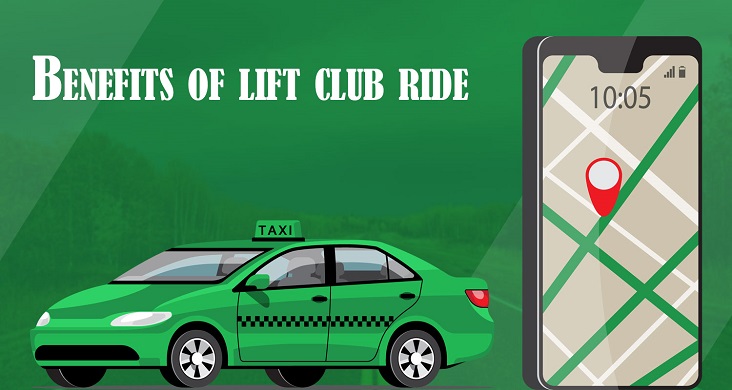Samsung mobile phones have always come up with an amazing set of hidden features that are both interesting and useful at the same time. I’ve used tons of them in the past, and my favorite is the Samsung Galaxy S22 Ultra 5G. They really know what their premium customers would love to buy. However, that doesn’t mean that the company is going to ignore their budget-friendly smartphones. This is also the case for the Samsung Galaxy A03.
A few of my close friends and colleagues own this phone, but they don’t know how to take full advantage of such a smartphone. I got my hand on the A03 from a friend, and when I showed him some of the hidden features that the phone has to offer, his mind was blown. That’s why today, I’m going to share a few of these amazing hidden features that can really improve the overall experience of the phone.
Therefore, here are the topics that we’ll cover in this A03 article.
- 4 hidden features of the Samsung Galaxy A03 you should know
- Should you buy it in 2023
With that said, let’s dive straight into the hidden features of the phone that I’m pretty sure you would like.
4 Hidden Features of the Samsung Galaxy A03 You Should Know
As I said before, Samsung has always made sure to add as many hidden features in a phone as possible because they know that people like to tinker with their devices. That’s why they’ve hidden them so you can have the pleasure of finding and utilizing them.
Unfortunately, most of the people I know don’t really care about such things because they aren’t very tech-savvy, but if they knew such features, they would definitely love them. A few months back, a friend of mine gave me his Samsung Galaxy Z Flip 4 for a few days, and during that time, I made sure to find as many hidden features in it as possible?.
The same was also true for the Samsung Galaxy A03, but I only had about a few hours with the phone, so I could only find a few of them. However, each of them is quite unique and useful at the same time. Here are those hidden features that are bound to catch your eye.
1. Navigation Bar
If you’ve always been a fan of the gesture navigation system in phones like the iPhone 14 Pro Max or the iPhone 12 Pro, then you’re in luck. In the A03 phone, you have the option to get a fully usable screen by changing the navigation bar from button based to gesture-based.
Since I’m currently using a used iPhone 12 Pro, I know how fun the gesture navigation system is. So, when I saw the feature in the A03, I immediately turned it on. This feature is available in the display section in the settings, where you can also change a few important things like sensitivity and hints. Definitely one of my favorite features.
2. Edge Panel
You might be wondering, “What is an edge panel?” Actually, this is a very useful tool that many Android smartphones have started to implement. It’s more or less like a shortcut section on your screen from where you can access any app you’ve previously added to the screen.
This feature is also available in the display section in the setting, and once you turn it on, you can just swipe from the edge of the screen and get a few apps that you often use. If you activate this feature in the Samsung Galaxy A03, then you’ll notice that there are a few options for the edge panel for you to choose from. Choose any one of them, and you’re good to go.
3. Double Tap Wake & Sleep
Now, this a feature that I used a lot in my old Android phones because the side button and the fingerprint sensor on them got damaged?. So by enabling this feature, I could easily wake up the device by simply double tapping on the screen and similarly putting it back to sleep.
Just make sure that when turning off the display, double tap on an empty area on the screen. When I tried it in the beginning, I always tapped on some app, option, or link that took me someplace else?. This feature is available in a menu called (ironically) “Advanced Features” in the settings.
4. Pop-up View
If you’re familiar with a feature called PiP mode, then you can get a better understanding of this feature. When you need to look something up in one app and do something else at the same time, this feature is very helpful.
To use this feature, all you have to do is tap on the app icon by going into the recently used app section and selecting the “Open in pop-up view” option.
Should You Buy It in 2023
Now, the big question to ask is if you should buy the Samsung Galaxy A03 in 2023. More than a year has passed since this phone was released, and since it’s designed for budget-conscious people, you wonder if it’s still good.
From what I can tell by using it, it’s a completely solid phone, both spec-wise and performance-wise. I’ve seen many 2023 smartphones that have fallen flat in terms of performance, but this phone is still very good.
To get this phone at an even better price point, I recommend that you check out Wise Market Pakistan. The smartphones that they sell are truly amazing. Since they aim to remove as much e-waste from Pakistan as possible, they sell both new and used smartphones.
Plus, they also have tons of accessories like smartwatches, earbuds, and lifestyle products. So, give them a visit if you’re looking for a good A03 at an amazing price.