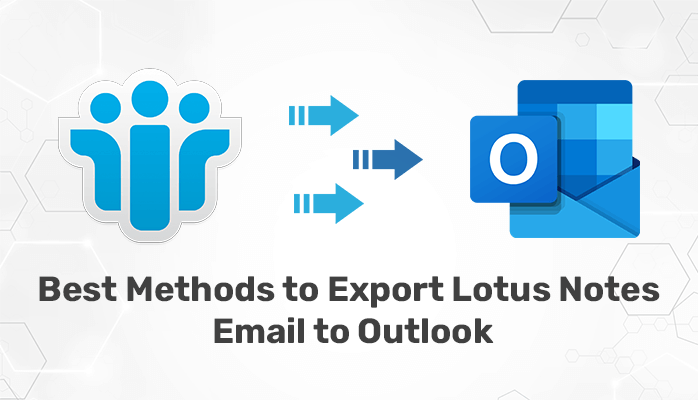Converting EML to PST can be a challenging task, especially if you have a large number of files. In this article, we will provide 5 tips to help you successfully convert EML to PST. From choosing the right software to managing your data, these tips will help you streamline the process and achieve your conversion goals.
Overview of EML and PST File Formats;
EML and PST are two common file formats used for email management. EML is a file extension used for email messages saved in MIME RFC 822 format, commonly used by email clients like Microsoft Outlook Express, Windows Live Mail, and Mozilla Thunderbird. EML files can contain the email message, attachments, and other data related to the email.
On the other hand, PST is a file extension used by Microsoft Outlook to store email messages, contacts, calendar events, and other data. PST stands for Personal Storage Table, and the file format is proprietary to Microsoft. PST files can be used to store data locally on a user’s computer or on a server.
While both EML and PST are used for email management, there are some key differences between the two file formats. EML files are typically used for individual email messages, while PST files are used to store larger amounts of data, including entire email accounts. PST files can also be password-protected and encrypted for added security.
Overall, both EML and PST file formats are important for email management and are widely used by individuals and organizations alike. Understanding the differences between the two file formats can help users choose the right tool for their specific email management needs.
Read Also: How to Make Gmail More Secure in 7 Steps?
5 Tips for Successful EML to PST Conversion
Converting EML to PST can be a complex process, especially if you have a large number of files. It’s important to choose the right tool and approach the process with a clear plan to ensure successful and efficient conversion. In this article, we will provide 5 tips for successful EML to PST conversion.
Choose the right EML to PST conversion tool
Choosing the right tool is crucial for a successful EML to PST conversion. Look for a tool that supports batch conversion, preserves metadata, and has a user-friendly interface. Do your research and read reviews to find a reliable tool that meets your specific needs.
Organize your EML files
Organizing your EML files before the conversion can save you time and effort in the long run. Group similar files together and rename them to make them easier to identify. This will help you avoid confusion and ensure that you don’t miss any important files during the conversion process.
Test the conversion process on a small batch of files
Before converting all your EML files to PST, it’s a good idea to test the process on a small batch of files. This will allow you to identify any potential issues or errors and adjust your approach accordingly. Testing the process will also give you a better understanding of the time and resources required for the conversion.
Monitor the Conversion Process
Once you start the conversion process, it’s important to monitor it closely. This will help you identify any issues or errors as they arise and address them in a timely manner. It’s also a good idea to check the converted files to ensure that they are complete and accurate.
Store your PST files in a Secure location
After the conversion process is complete, it’s important to store your PST files in a secure location. Consider using a cloud storage service or an external hard drive to ensure that your files are safe and easily accessible. Don’t forget to back up your PST files regularly to avoid data loss.
Best Solution to Convert EML to PST and other File Formats
Advik EML Converter Tool is a comprehensive software solution that is designed to convert EML files to various file formats, including PST, PDF, MBOX, MSG, HTML, EMLX, RTF, DOC, etc. This tool is equipped with advanced features that make it stand out as the best software for converting EML to PST and other file formats.
Here are some of the key features and benefits of Advik EML Converter:
User-friendly interface: The tool has a user-friendly interface that makes it easy for users to navigate and use the tool without any technical knowledge.
Batch conversion: The tool supports batch conversion of EML files, which saves users time and effort when converting large numbers of files.
Preserves data integrity: The software preserves the data integrity of the EML files during the conversion process, ensuring that the converted files are accurate and complete.
Supports various file formats: In addition to PST, Advik EML Converter supports a wide range of file formats such as that you can convert EML to PDF, MBOX, MSG, HTML, EMLX, RTF, DOC, etc.
Retains original folder structure: The tool retains the original folder structure of the EML files, making it easy for users to organize and manage their converted files.
Fast and efficient: The tool is designed to be fast and efficient, allowing users to convert large numbers of files quickly and easily.
Safe and secure: The software is safe and secure, ensuring that users’ data is protected during the conversion process.
Overall, Advik EML Converter is the best software for converting EML files to PST and other file formats. Its user-friendly interface, advanced features, and support for various file formats make it a versatile and efficient tool for managing email data.
Final Thoughts
In conclusion, converting EML to PST can be a complex process, but following these 5 tips can help you achieve successful and efficient conversion. Choose the right tool, organize your files, test the process, monitor the conversion, and store your files securely to ensure a seamless and effective conversion process.