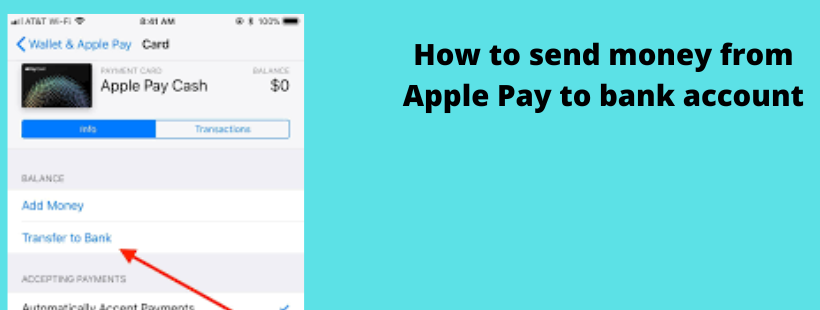Apple pay card is a digital card that works like a credit card. It is very popular for its privacy and security. It is built into the Wallet application and designed for iPhone and a healthier financial lifestyle.
Apple Pay is a secure and easy way to make payments for physical goods and services, as well as donations and subscriptions, in apps running on iPhone, iPad, Mac, and Apple Watch, and websites.
How to Apply for Apple Card on your iPhone
- Open the Wallet application and press the Add button.
- Tap on Apple Card, then select Continue.
- Let your application complete
- Read and agree to the Apple Card T&c.
- Accept your offered credit limit and APR
After accepting your offer, the Apple pay Card will be added to the Wallet app and you can request a Titanium Apple Card.
To apply on your iPad, open your Settings app, scroll down and select Wallet, select Apple Pay, select Add Card, then tap Apple pay Card and then Set up Apple Pay Cash Account.
How to transfer money
When you transfer money from your Apple Cash card, you can either transfer money to your bank account in 1-3 days via bank transfer or use Instant Transfer to send money instantly to an eligible Mastercard or Visa debit card.
on iPhone.
- Go to your card information On your iPhone.
- Open the Wallet app.
- tap your Apple Cash card.
- then tap the More button.
On iPad
- Open the Settings app.
- tap Wallet & Apple Pay.
- then tap your Apple Cash card.
After that, the instruction will be the same on both iPad and iPhone
- select Transfer to Bank.
- Enter an amount you want to transfer.
- Select next
- Click on Instant Transfer.
- If you haven’t added an eligible debit card, tap Add a card and follow the onscreen instructions to add a Mastercard or Visa debit card.
- Tap > to select the debit card you want to transfer money to and select the billing information for your selected debit card
Your money should transfer within 30 minutes.
Transfer in 1-3 business days to your bank account
- Go to your card information
On iPad
- Open the Settings app.
- select Wallet & Apple Pay.
- then click on your Apple Cash card.
On iPhone
- Open the Wallet app.
- Select your Apple Cash card.
- then select the More button.
After that, the instruction will be the same on both iPad and iPhone
- Select Transfer to Bank.
- Enter any amount you want to transfer and select Next.
- Select 1-3 Business Days.
- Confirm it’s you with your Face ID, your Touch ID, or your passcode.
- Wait for the money to transfer.
- This will take 1 to 3 business days.
How to update your bank account information
After you update your information on one device, it’s automatically updated on all devices where you’re signed in with your Apple ID.
- Go to your card info
On iPhone
- Open the Wallet app
- select your Apple Cash card
- then select the More button.
On iPad
- Open the Settings app
- select Wallet & Apple Pay
- then select your Apple Cash card.
After that, the instruction will be the same on both iPad and iPhone
- Select Bank Account.
- then select the bank account you want to update
How To delete your banking information
- Select Delete Bank Account Information.
- Select again to confirm.
- After deleting your information, you can add your bank information again or add different information.
How To edit your bank information
- Tap next to your routing number or account number.
- Add your information.
- Then confirm the numbers.
- Tap Next.
Read More :- Free Guest Posting