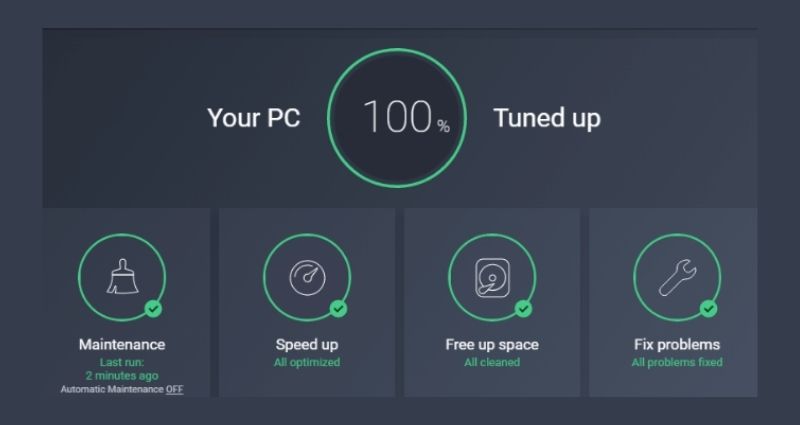Friends, in the previous post, you have learned that how you can download WhatsApp Sticker and send it to your friends and all of you friends have given a lot of love and many of you have messaged on the Facebook page that Let me tell you how to make WhatsApp Sticker of your photo yourself?
So if you do not know how to send or download WhatsApp Sticker, then you must read this post of mine
Let me tell you as soon as possible that how you can create your own sticker by yourself, so that if you send it to someone, people will be shocked that how he is sending a sticker of his own photo.
How to make WhatsApp Sticker?
Friends, for this you will have to download an app from the play store called Sticker Maker, although you will find many sticker maker apps, but the app I am telling is very good, so at the end of this post, give you the link to download Will give |
How to create own sticker in whatsapp?
So first of all you download and install that app and then open the sticker maker.
Now choose the option of Create a new sticker pack so that you can create a new sticker pack and if you have already created one or if a sticker is halfway through while creating it, you can proceed by tapping on it.
After this, press the create button at the bottom, then next you will get the name of the pack and the author will be created and again it will appear like a list.
When you select the photo, then after that an option will come in front of you to crop, then you will tap it with your hand and select the area, then your photo will be like this.
Now save your sticker by selecting the option Yes Save Sticker, but keep in mind that Minimum 3 photos and Maximum 30 photos are required to create a Sticker pack.
Instant messaging app WhatsApp recently launched a new feature for its users, the sticker feature. Now you can send stickers of different moods along with messages in WhatsApp.
The special thing is that in this feature you can make your own sticker by putting your own photo.
Many times it happens on WhatsApp that you do not feel like talking and your friends are constantly trying to talk to you by sending messages to you, then you can send a message to them by making a dull mood sticker.
WhatsApp Sticker is available for both Android and iOS users. With the help of these stickers, you can also make your conversation more interesting.
WhatsApp has just added 12 types of stickers to this feature. Users are liking these stickers more because they come with pictures, sketches and graphics as compared to emoji.
create your own sticker
A new thing is that ever since WhatsApp has added the sticker feature with itself, since then many stickers apps have also been added to the Google Play Store.
With the help of these apps, you can create stickers of your choice by yourself, even you can create stickers with your own photos.
You can create new stickers by visiting the Play Store and downloading third party sticker apps. You need a basic knowledge of coding to create a sticker, but a third-party app has made it even easier
Here we are telling some such steps, by adopting which you can prepare your own sticker-
To use stickers on WhatsApp chatting, you have to update WhatsApp. That is, using the new version of WhatsApp, the chatting of stickers can be enjoyed.
Go to Google Play Store and download the app named ‘Sticker maker for WhatsApp’ on your phone.
After the app is downloaded, open the app and go to ‘Create a new stickerpack’ and enter the name of the sticker pack and the name of the author.
Now on opening the sticker pack, you will see a blank screen. A tray icon will appear in one corner of the screen. This tray icon will contain a placeholder for third-party stickers to be placed in a sticker pack.
If you tap on the tray icon, you will be asked for permission to use the camera. This permission is asked to use the pictures and videos on your phone. Allow it. Now you can choose the pictures according to your choice by going to ‘Select File’ or you can also take a new picture by clicking on ‘Take Photo
Now make an outline on the desired area of the picture and select it, which you want to keep as a sticker. You can use your finger to make an outline.
When you select the picture by making an outline, then you can save your sticker by clicking on ‘Yes, Save Sticker’. In this way you can add any number of stickers inside your stickerpack. 3 to 30 stickers can be combined in one pack. After adding stickers to the sticker pack, you can share your stickers with your friends by clicking on ‘Publish Pack’ at the bottom of the app.
There are hundreds of options to make stickers
Apart from this, there are options to add hundreds of stickers in WhatsApp as well. As you move forward on your WhatsApp sticker (WAStickerApps) step by step, you will get options to create new stickers. By downloading those from Google Play Store, you can wish your friend in a different way on his birthday, his wedding anniversary, or on any Holi-Diwali or any other special occasion.