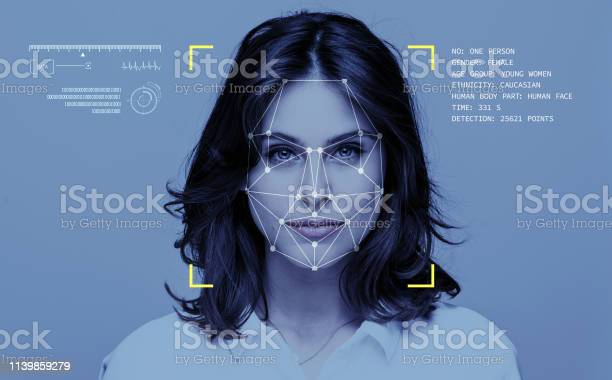Today we are going to talk about how to make whatsapp stickers or how to make stickers on whatsapp, we will know about it.
Even today there are many users who do not know much about this app, although it has been a long time since the sticker feature was launched in this app, but few people know.
If you also do not know anything about it, then this post will prove to be very useful for you. So definitely read this post till the end.
If you want to make your own WhatsApp stickers or send WhatsApp stickers to anyone, then in this post I have given complete information about it.
Because nowadays people like to do new things, so for them I put this information on my website, so let’s know about sticker kaise banta hai.
how to make whatsapp sticker
As we’ve already said, the stickers feature was just released and it’s great for people to send stickers. In this case, first of all you have to DOWNLOAD an app.
Which will help you to make Whatsapp Sticker and you will get many new pre-made Whatsapp Sticker.
Step 1- First download the Bobble Indic app from Google Play Store and configure the app in Idioma Brazil.
Then open Whatsapp and open the chat inbox of the friend you want to send the sticker to.
Step 3- Now you have to click on the text section to open your bubble keyboard. From which you can choose stickers.
Click as per the image and after that you will see many stickers. Click on any sticker which you want to send to your friend and hit send sticker.
If you want to add more stickers to your app or create your own funny stickers, you can do it all through this app. Now you know how to make stickers on WhatsApp.
how to make sticker on whatsapp
If you want to know about apne naam ka sticker kaise banaye or you want to make a sticker for iPhone, then you complete this step by which you can easily make it. So let’s know about it.
Step 1: On iPhone, go to the App Store and download the Sticker.ly app. Open the app, tap on the button with the “+” sign to create your first sticker.
Step 2: Choose the sticker type: “Normal” or “Animated” and tap “Allow Access” to allow the app to access your photos.
Step 3: Select the image on which you want to make sticker and crop the area around the picture. Add a tag to identify the sticker and tap Save.
Select the option “+ New Package”. Now enter the name of the package. If you want to make the stickers public, keep the “Allow Search” option on.
Step 5: Make two more stickers and add them to the same package. Then, on the Packages screen, tap on “Add to WhatsApp”.
Step 6: Select the “Open” option of the application to access WhatsApp and tap on “Save”.
So on the basis of these steps, you would have easily come to know about photo se sticker kaise banaye. Rest of this rule is very easy by which you can easily make many types of your own stickers.
You must have seen funny stickers many times on your WhatsApp. Do you know that you can also create your own photo and name stickers just like in WhatsApp. So in today’s post, we will learn how to make a sticker of your name and photo.
So as you know that WhatsApp is the world’s largest messaging platform after Facebook, whose users are in about 100 countries, WhatsApp keeps on bringing some or the other update till date to increase its users.
Just as the video and audio calling feature of WhatsApp is being liked the most in India, in the same way another new feature of WhatsApp has come in which you can express your feelings through emoji and stickers.
But after the introduction of this feature, there were limited stickers on WhatsApp, but then an update came in which you can create and share stickers yourself and you can also download stickers if you want.
But now the question comes that how to make a sticker of your photo, so today we will tell you how to make a photo and name sticker step by step. So i will ask you to make name and photo sticker with the help of an app.
How to Create Your Own WhatsApp Stickers with Your Photos
To make a sticker of your photo, you have to follow the steps given below,
The first thing we need to do to create our own photo stickers is to update our WhatsApp. Only then you can send custom stickers but if your WhatsApp is already updated then you don’t need to update WhatsApp.
How to make photo as sticker on WhatsApp
Hello friends, today we will learn how to make our photos as stickers on WhatsApp. On WhatsApp we send stickers to our relatives, parents, if you are bored of sending traditional stickers and want to try something new then convert your photos into stickers and send them to friends.
1. First download the Sticker Maker App from Google Play Store.
2. Click on create new sticker.
3. Give a name to this folder and click on it.
4. In this click on the gallery option and select the photo whose sticker is to be made.
5.Edit the photo and save it, now it will become a sticker.