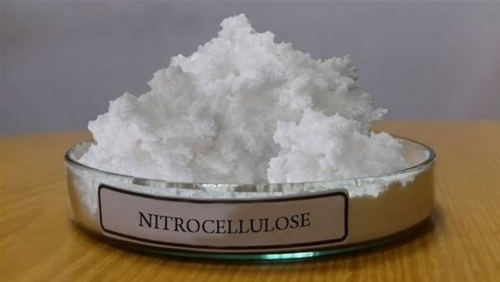The COVID-19 pandemic has forced many companies to transition to remote work. While it can be challenging to collaborate with colleagues when working remotely, there are many free tools available that can make the process easier. Here are some of the best free tools for remote collaboration at work:
Troop Messenger
Troop Messenger is a team messaging app that offers secure and real-time communication features. It is also the best Teamviewer Alternative for remote access from anywhere at any time. It allows teams to chat, make audio and video calls, and share files, all in one platform. It also offers features like screen sharing, task management, and collaboration tools that make it easy to work together remotely.
Slack
Slack is a team messaging app that allows teams to communicate and collaborate in real-time. It has features like channels, direct messages, and file sharing that make it easy to work together. You can also integrate other tools, like Google Drive or Trello, to enhance collaboration.
Zoom
Zoom is a video conferencing tool that allows teams to hold virtual meetings. It has features like screen sharing, virtual backgrounds, and breakout rooms that make it feel like you’re in the same room as your colleagues.
Google Drive
Google Drive is a cloud-based file storage system that allows teams to access and share documents, spreadsheets, and presentations in real-time. It also has built-in collaboration tools like commenting and editing, which make it easy to work together on documents.
Trello
Trello is a project management tool that allows teams to create boards, lists, and cards to organize tasks and projects. It has features like due dates, checklists, and file attachments that make it easy to collaborate on projects.
Asana
Asana is another project management tool that allows teams to organize and track their work. It has features like task assignments, due dates, and progress tracking that make it easy to collaborate on projects.
Miro
Miro is a virtual whiteboard that allows teams to collaborate visually. It has features like sticky notes, diagrams, and templates that make it easy to brainstorm and plan projects together.
Dropbox
Dropbox is a cloud-based file storage system that allows teams to access and share files. It has features like commenting and editing that make it easy to collaborate on files.
Microsoft Teams
Microsoft Teams is a collaboration platform that offers features like chat, video conferencing, and file sharing. Microsoft Teams is the best chatting apps in India. It also integrates with other Microsoft tools like Word and Excel, making it easy to collaborate on documents and projects.
Skype
Skype is a video conferencing tool that allows teams to hold virtual meetings. It offers features like screen sharing, file sharing, and instant messaging, making it easy to collaborate on projects.
Discord
Discord is a messaging and voice chat platform that is popular among gaming communities, but can also be used for remote collaboration. It offers features like voice and video chat, screen sharing, and file sharing.
Basecamp
Basecamp is a project management tool that offers features like to-do lists, file sharing, and messaging. It also offers automatic check-ins, which allow team members to share their progress and stay connected.
Monday.com
Monday.com is a collaboration platform that offers features like project management, task tracking, and file sharing. It also offers customizable templates for different types of projects, making it easy to get started.
Notion
A notion is a workspace tool that allows teams to collaborate on tasks, projects, and documents. It offers features like wikis, project management, and databases, making it a versatile tool for remote collaboration.
Google Meet
Google Meet is a video conferencing tool that allows teams to hold virtual meetings. It integrates with other Google tools like Google Calendar and Gmail, making it easy to schedule and join meetings.
Jitsi
Jitsi is an open-source video conferencing tool that offers secure and encrypted communication. It can be used for one-on-one calls or group meetings and offers features like screen sharing, virtual backgrounds, and recording.
Flock
Flock is a team messaging app that offers features like chat, video conferencing, and file sharing. It also offers integrations with other tools like Google Drive and Trello, making it easy to collaborate on projects.
Webex
Webex is a video conferencing and collaboration tool that offers features like screen sharing, whiteboarding, and virtual backgrounds. It also offers integrations with other tools like Microsoft Outlook and Slack.
Slack alternatives
There are many alternatives to Slack, including Ryver, Twist, and Mattermost. These tools offer similar features like team messaging, channels, and file sharing, but may have different pricing plans or unique features.
GitHub
GitHub is a code hosting platform that allows teams to collaborate on software projects. It offers features like code reviews, version control, and issue tracking, making it a popular tool for remote software development teams.
Using these free tools can help teams stay connected and productive while working remotely. Whether you need a messaging app, video conferencing tool, or project management platform, there are many options available to choose from. By using a combination of these tools, you can collaborate effectively with your team, no matter where you are.