Summary: MSG and PST both are file formats used in MS Outlook. But, there are some scenarios when users want to import Outlook message data into PST format. So, in this article we are going to discuss how to convert MSG to PST file format.
MSG file format is used in MS Outlook and Exchange. It stores the message information including different attributes such as message body, sender, receiver etc. An MSG file contains only a single email, so there are multiple MSG files to store complete mailbox data. On the other hand a PST file stores all Outlook data. However, when a user wants to store all emails in a single file then they need to migrate MSG file to PST file. In the next section, we will consider why users need to transfer Outlook message data to a PST file.
Reasons to Convert MSG to PST File Method
There are some situations when you need to save an MSG file in PST file format. Some of them are-
- MSG files are less secure because these files can be easily open in any text editor. Whereas PST files provide high security and it is open only in the Outlook interface.
- A PST file can store the complete mailbox data such as emails, contacts, calendar etc. On the other hand, MSG file stores only a single email. There are multiple MSG files for complete data. To find a specific email is a tedious task, so, you need to convert in PST format.
- There is a higher chance of MSG file corruption as compared to PST file.
- MSG files take a large amount of time in the exporting process with respect to PST.
Ways to Migrate MSG Files to PST Format
There are various methods to convert MSG to PST file format but finding a suitable and reliable method is a difficult task. Here, we will discuss the top most professional and manual methods to transferring Outlook message data to a PST file. First we will understand the manual and after that a professional method via a third party tool.
Method 1: Convert MSG to PST File Format using Drag & Drop Option
It is a manual technique to migrate MSG files to Outlook PST format. You can drag items from one to another application using this method. Therefore, you will have to open Outlook and File Explorer so that you can toggle between them. Follow the given steps to convert MSG to PST file-
- Firstly, Open MS Outlook in your local system
- Now, Press on Mail option in the menu bar
- After that click on New Folder option to create a new folder
- Give the Name to the folder and Open it
- Go to the MSG file that you want to import into PST format and Select all these files
- Now, Right click the mouse button and hold it. Then move the pointer to newly created folder
- At last, release the right click to import MSG files into PST format
Method 2: Save MSG Files to PST File using Copy & Paste Option
It is another manual way to transfer MSG file to PST file format. Follow the given steps-
- Firstly, Go to location at MSG files in your system
- Now, Copy all the files that you want to convert in PST format
- After that open MS Outlook and Create a New Folder
- Gives the Name to folder and Paste all copied MSG file
- Now, your all MSG files are convert in PST format
Demerits of Manual Method
Above given manual ways are free of cost but there are many limitations. Some of them are-
- In manual methods there is a high chance of data corruption.
- In the manual procedure some complicated steps. Every user cannot perform the process.
- Microsoft Outlook must be installed on your device to import MSG files into PST format.
- This method is only feasible when there is a limited number of MSG files.
Method 3: Expert Solution to Convert MSG to PST File Format
To overcome all the drawbacks of manual procedure, we use a professional method to transfer Outlook message data to PST format. Xtraxtor MSG Converter is a reliable tool to migrate MSG files to PST format. The tool creates PST from MSG file without any size limitations. It exports all attachments like documents, pictures, links etc. associated with Outlook message data. The tool provides various advanced filter options for specific email conversion. It allows you to convert multiple MSG files to PST at once.
Steps to Convert MSG to PST File Format Using Professional Tool
Step 1: Launch MSG to PST Converter on your system
Step 2: Now, go to Open tab to select the options

Step 3: Click on Email Data Files >>MSG Files >> Choose File or Folder
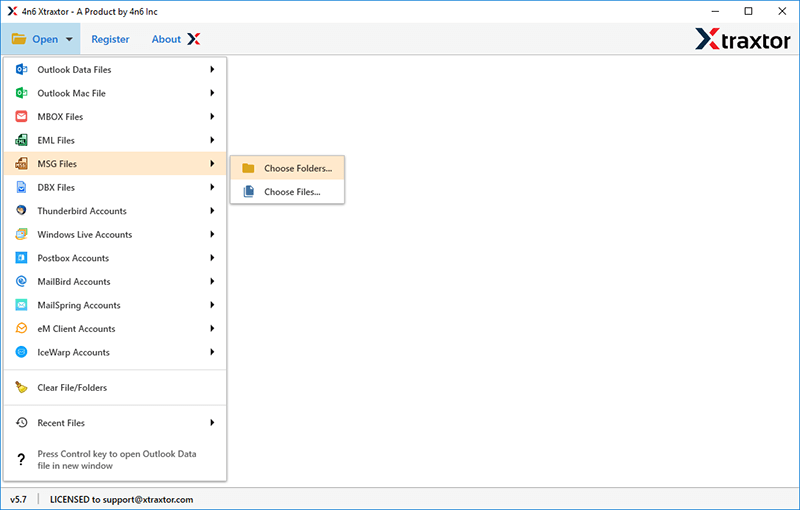
Step 4: Now, Software offers Preview option to read and select MSG Files
Step 5: After that, click on Export option and select PST file format
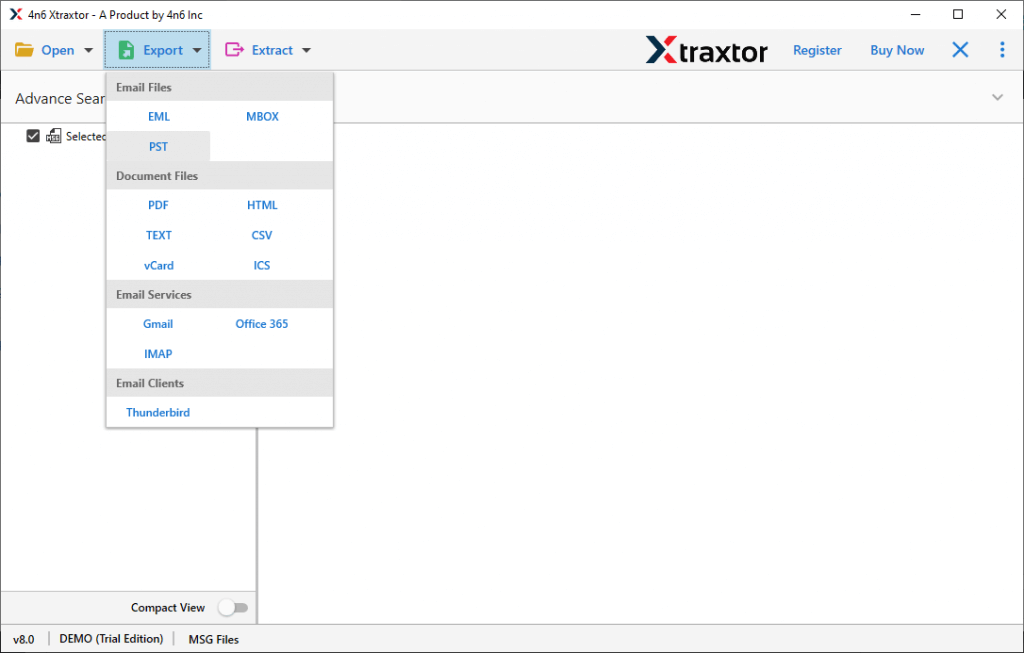
Step 6: Choose location to save output file and finally click on Save button
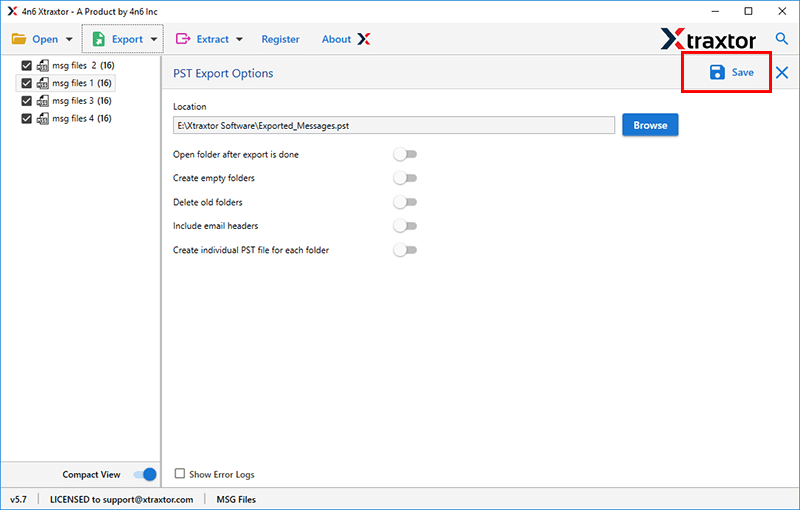
Benefits of the Tool
There are various attributes of MSG Converter, some of them are given below
- It is a perfect tool to convert MSG to PST file format in a few simple clicks.
- The software offers the preview option to you before conversion. So that you can select the items that you want to export.
- The tool provides various advanced filter options such as to, from, subject, date, name, contents etc. that can help for particular email conversion.
- It preserves the on-disk folder structure of MSG files during conversion.
- Using this tool, you do not need to install MS Outlook in your system to perform the task.
- The tool provides the ability to select the folder in your system to save the converted file. So you easily access the resultant file without wasting more time.
- The tool supports importing MSG to Outlook 2019, 2016 etc.
- Simple interface that is easily accessed by any non-technical users.
Conclusion
In the above post we have discussed the various techniques to convert MSG to PST file format. All methods are suitable to transfer MSG files in PST format but manual methods take lots of time in the conversion process. However, the automated tool easily saves your Outlook message data in a PST file in a few clicks. It also converts multiple files at once without losing any data.
Also Read: How to Export Gmail Emails to PST?





