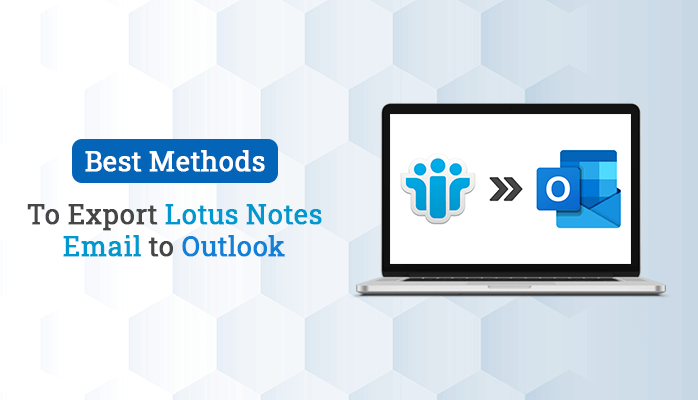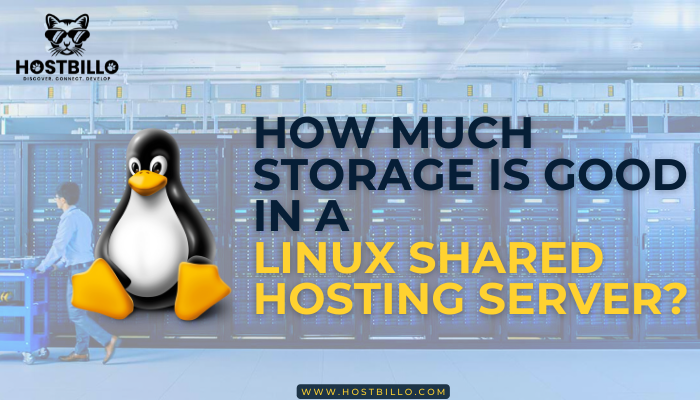Lotus Notes and Microsoft Outlook are the two most popular email service providers. However, due to factors such as smooth processing and being less technical, MS Outlook is quite popular among users. If a user works in Lotus Notes and wants to access Outlook features, it needs to shift to MS Outlook. Then the user will be able to access all Lotus Notes data in MS Outlook. This is a difficult process because both use different file formats that are incompatible with one another. This requires the user to convert Lotus NSF to Outlook PST.
Read the complete blog to know how to export Lotus Notes email to Outlook manually. If you are in a hurry, you can opt for a quick solution to convert Lotus Notes to Outlook.
Why Do Users Transfer Lotus Notes Emails to Outlook?
Before moving to the converting procedure, we should know what benefits MS Outlook users get. So, here we will discuss the reasons why users choose to move towards Outlook. Some of its advantages are:
- MS Outlook has more advanced features than Lotus Notes.
- Outlook offers a feature that allows users to configure several accounts at the same time.
- Lotus Notes has a complex user interface that makes it difficult for novice users.
- MS Outlook is more secure than Lotus Notes.
So that’s why users want to convert Lotus Notes to Outlook. Now, let’s move to the process of how to export NSF file from lotus notes to Outlook.
Methods to Export Lotus Notes Email to Outlook
There is no manual way to directly convert NSF to PST. First, we will export Lotus Notes files to CSV format. Then, the CSV file will be imported into MS Outlook. There is how you can Export NSF files:
Step 1: Export Lotus Notes NSF file to CSV Format
In the very first step, users need to export the NSF file to CSV format. You can do so with the steps given below:
- In the very first step, launch Lotus Notes in your system.
- Go to the File menu and select the Open button.
- Browse and open the NSF file that you want to migrate.
- Click on the File option and select Export.
- Now, choose the location where you want to store the resultant file.
- Enter a new name of the file and select Comma Separated Value.
- From the new CSV Export Window, choose the data quantity, character set, and other required details.
- At last, click on the OK button.
Step 2: Import CSV File to Outlook PST
In the next phase, the CSV file will be converted into PST format. Look at the instructions mentioned below:
- Launch and run MS Outlook.
- Now, go to the File option and hit Open.
- Select the Import/Export option.
- From the new open wizard, now choose Import from Another Program or File Option.
- Click on the Next button.
- Choose Comma Separated Value and hit the Next button.
- Browse the CSV file and click Finish.
The above manual method may export Lotus Notes email to Outlook, but still, it has some drawbacks that stop users to avoid this method. Let’s discuss these in detail:
Limitations With Manual Conversion Methods
You have the option to transfer Lotus Notes emails to Outlook manually, but before you do so, you should be aware of the following drawbacks:
- For novice users, the manual NSF to PST conversion method is lengthy and quite complicated.
- Because it is not a direct task, you may become puzzled.
- If you cannot afford to lose your email files, you should avoid the manual approach.
- If done incorrectly, the manual method can result in data loss or file corruption.
- It can only convert a single NSF file.
- To perform this task manually, users need to have technical expertise.
As we can see, the manual method has its own set of constraints. Also, if you want to export Lotus Notes emails to Outlook directly, you can use NSF Converter. It is a professional solution to effortlessly convert NSF to PST without Lotus Notes. By using this method, you can convert NSF files to PDF, PST, MBOX, MHT, EML, EMLX, MSG, etc. It supports batch conversion without losing data integrity. With this technique, users can convert the files without having technical knowledge. So, it is convenient for all users.
We have discussed how to export NSF file from lotus notes. Now, let’s sum up the whole article in a few lines.
Conclusion
Outlook is clearly better than Lotus Notes, and users often convert NSF files to PST format. This procedure can be performed manually, but it is an indirect method, and if you have several Lotus Notes files, you have to repeat the process because there is no group conversion feature. An automated method is a perfect option to batch export Lotus Notes email to Outlook.
Read more: https://zoombazi.com/get-sbcglobal-email-not-working-guide-2023/