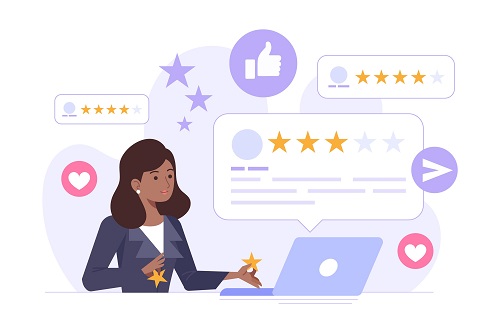You’d like to increase the number of people who subscribe to your email list. As a result, you devise a plan for capturing leads through popups. While this is a terrific technique for expanding your subscriber list, there are a few factors that could sabotage your efforts.
At this point, your web form is the only thing standing between you and your prospects. If this does not make the lead’s work easier, the odds of them converting will be considerably reduced.
This is why it’s critical to pay great attention to how your web forms are designed and implemented. In this article, we’ll look at seven web form design best practices that will help you increase conversion rates.
We don’t have time to waste, so let’s get started!
1. Create brief and succinct forms
Filling out a long form simply to get discounts, updates, or news delivered to them is the last thing an online user wants to do. This is especially true if the consumer is accessing the site via a mobile device.
All you really need to know at first is their email address, first name, and perhaps an opt-in for two or three different types of newsletters/emails you send out.
The objective is to gather as much information as possible in order to tailor your email exchanges as much as possible.
2. Design with Visitor Behavior Metrics in Mind
Based on the user’s behavior and position in the buyer’s journey, your popup forms should be intelligently scheduled. The same may be said about the type of form you utilize.
You wouldn’t invite a user who has never visited your site before to sign up for a free demo, for example. They might not be ready right now. Instead, provide a free resource that will allow them to learn more about your services or product and how it might benefit them.
This is also a wonderful time to invite them to subscribe to your email newsletter for insider information, news, and special offers. Alternatively, based on the users’ interactions with your brand and site, you might give a free quote or consultation if it meets their needs.
3. Avoid using Captcha at all costs!
Throwing an obstacle in the signup process will do more harm than good to your email list subscription rate. A captcha is one technique to accomplish this. It’s natural that you want to make sure your subscribers are real people, but you risk alienating your human visitors in the process.
Captchas have even been linked to a 3.2 percent reduction in conversions.
Smart scripts, on the other hand, can be used to block robots from joining your email list. These can tell if the person who signed up for your newsletter is human or not.
Another alternative is to utilize a so-called honeypot. This is a hidden section that only bots can access, and once they’ve done so, they won’t be able to complete the form.
4. Constantly test
In all aspects of marketing, this is the golden rule. If you don’t track your metrics, you’ll never know if what you’re doing is effective. You can’t know if it’s producing the best outcomes if you don’t have anything to compare it to.
This is why A/B testing is so crucial. Create two distinct versions of a web form and compare how well they operate. Make sure there are only minor variations between the two so that the reason for the success can be easily identified.
Then, if you think you can improve your online forms even more, you compare the winner to another web form with minor tweaks.
Even if you’ve found your form champion, the testing never truly ends. Because your effects will wane over time, and you may need to change things up again.
5. Send a Confirmation Message When the Form Is Completed
On the internet, things can seem a little murky at times, especially when Wi-Fi or mobile device troubles develop. As a result, you should include a confirmation message thereafter to ensure that your visitors know they properly finished your form.
If the form appears to be broken, this will also assist prevent duplicate signups and user annoyance.
6. Draw Attention to Your Call to Action Elements
The wording on your web forms, as well as the button design, should be visible and easy to read. The objective of your CTA is to get the user’s attention. You can do this by using bright hues like dark blue or crimson.
Some companies even employ arrows and boxes to ensure that the user doesn’t miss the call to action. The idea is to persuade the user to take the next step without being overbearing.
Make sure your text is simple and straightforward, such as “Are you ready to register?” “Click right here!” On a mobile device, the text and button should be large enough to read and click.
7. Make Use of Appropriate Spacing and Layouts
Your web forms should be simple and straightforward in design. Make sure your design is as apparent and usable on mobile devices as it is on desktop computers. You’d be astonished at how many companies overlook this.
The text and fields should be spaced such that the user may easily grasp what is required. Similar fields, such as name, phone number, and address, should be grouped together. It’s also suggested that you utilize two columns to make scrolling across easier.
Source: website builder