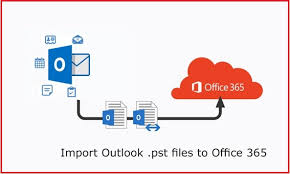With the increasing reliance on cloud-based productivity solutions like Office 365, protecting your data has never been more crucial. As the amount of data stored in Office 365 continues to grow, choosing the right backup solution becomes increasingly important. In this blog, we will explore how to choose the right Office 365 backup solution for your business.
Importance of having a Backup Solution for Office 365
Having a backup solution for Office 365 is essential for any business that relies on this cloud-based platform for its daily operations. Office 365 is a powerful and popular tool, but like any software, it is not immune to data loss or corruption. This can happen due to accidental deletions, software bugs, cyber-attacks, hardware failures, and many other reasons. In these situations, having a backup solution in place can be the difference between a minor inconvenience and a major disaster.
A backup solution for Office 365 provides businesses with peace of mind knowing that their valuable data is safe and secure. In the event of data loss, the backup solution can be used to quickly restore the data, minimizing the impact on the business and its operations. This is especially important for businesses that rely on their data to drive decision-making and carry out critical business processes.
In addition to protecting against data loss, a backup solution for Office 365 can also help businesses comply with regulatory requirements. Many industries have strict data retention requirements, and having a backup solution in place can help businesses meet these requirements and avoid potential legal and financial consequences.
Finally, a backup solution for Office 365 can also improve the overall security of a business’s data. By having multiple copies of the data stored in different locations, businesses can reduce the risk of data loss due to a single point of failure. This helps to ensure that the data is always available, even in the event of a disaster such as a fire, flood, or another catastrophic event.
In conclusion, having a backup solution for Office 365 is essential for businesses of all sizes. It provides peace of mind, helps comply with regulatory requirements, and improves the overall security of the business’s data. With the right backup solution in place, businesses can focus on their core operations, knowing that their valuable data is safe and secure.
Factors to Consider when Choosing an Office 365 Backup Solution
Data coverage: It’s important to ensure that the backup solution covers all the data in your Office 365 environment, including emails, contacts, calendars, OneDrive for Business, and SharePoint Online. Additionally, ensure that the backup solution covers shared mailboxes and public folders, which can contain critical business data.
Compliance and data retention: If your business is subject to regulatory compliance requirements, such as the EU’s General Data Protection Regulation (GDPR), make sure that the backup solution meets those requirements and provides the necessary data retention capabilities.
Ease of use: Look for a backup solution that is easy to set up and manage, so that you don’t have to dedicate a lot of time and resources to the task. The solution should be user-friendly and have a simple, intuitive interface that makes it easy for you to manage and monitor your backups.
Scalability: As your business grows, your Office 365 environment will grow as well, and you’ll need a backup solution that can scale to meet your growing needs. Choose a solution that can accommodate a large amount of data and can grow with your business.
Cost-effectiveness: Consider the cost of the backup solution and how it fits into your overall budget. While it’s important to choose a solution that provides comprehensive coverage, it’s also important to choose one that is cost-effective and provides value for money.
Technical support: Finally, consider the level of technical support provided by the vendor. Look for a vendor that offers comprehensive technical support and is available to help you when you need it.
We understand the importance of having a reliable backup solution for Office 365 mailboxes, including emails, contacts, and calendars. That’s why we are dedicated to providing you with the best solution available. The Advik Office 365 Backup Tool is the ideal choice for anyone who wants to import Office 365 data to Outlook, save emails to PDF, backup data to G Suite, migrate from GoDaddy Office 365 to Gmail, extract email addresses, move data to Exchange Server, or backup contacts to Mac OLM, among other options.
The Office 365 Email Backup software boasts a straightforward and easy-to-use graphical interface. It’s a seamless experience for both technical and non-technical users to transfer Office 365 email backups to their hard drive. Simply input your Office 365 credentials, retrieve your data, and select a storage format without any hassle.
The Office 365 Email Backup Tool provides a range of file naming options to help you organize your emails before saving them to different file formats. The software saves your Office 365 email data in a separate file format and offers the option to bulk save with custom naming options. These options are beneficial for users who want to manage their emails based on time and format for easier organization.
Read Also: How To Backup Yahoo Mail to Outlook?
Final Words
In conclusion, choosing the right Office 365 backup solution is crucial to ensure the safety of your data. Consider the factors discussed above when evaluating backup solutions and choose one that provides comprehensive coverage, meets your compliance requirements, is easy to use, scalable, cost-effective, and provides excellent technical support. By doing so, you can ensure that your data is protected and that you have peace of mind knowing that your business is prepared for any potential data loss.