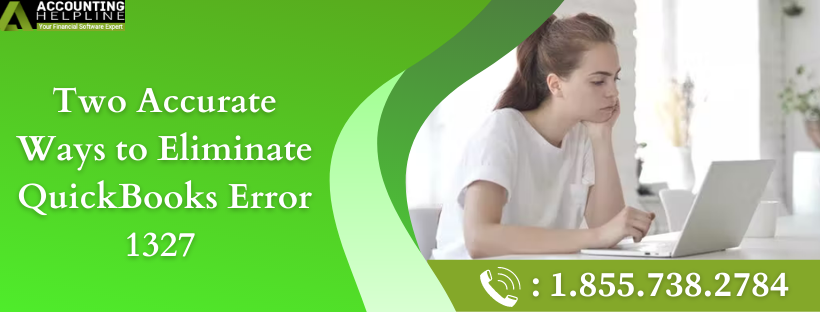CRM solutions are simply software platforms that a business may utilize to generate sales, remain in touch with present clients, and ensure that no opportunity is lost. CRM systems serve as a central repository for all prospect and customer interactions. Forward-thinking businesses recognize that in today’s data-driven business world, it’s vital to have a system in place to guarantee that each account, contact, and prospect is managed and followed up on effectively. We’ll look at CRM and how its CRM Opportunity Management features may help your organization close more sales in this post.
What is the definition of Sales Opportunity Management?
Sales opportunity management is a method for tracking and managing sales prospects as they progress through the pipeline. You can dramatically boost the possibilities of conversions and make more profit by effectively managing opportunities.
By developing a defined method for sales reps to follow, opportunity management helps you to close more transactions. It enables them to prioritize high-value projects and cultivate long-term client relationships.
In sales, opportunity management entails more than just handling individual offers.
It is a comprehensive plan that addresses your company’s entire performance and growth. Opportunity management may boost your sales team’s productivity and effectiveness by acting as a blueprint for streamlining the sales process and its components.
The approach also highlights potential dangers and possibilities associated with your sales funnel. Access to such critical data allows your sales team to act quickly and deliver services that are personalized to the demands of prospects.
The Importance of Managing Sales Opportunities
Before delving into the many approaches for managing opportunities, it’s critical to first understand why they’re so crucial.
If you take a look at your sales process, you’ll see several significant obstacles that are preventing your staff from closing the deal. The following are some of the difficulties:
Lack of awareness of the existing pool of relevant job possibilities
- There is no systematic method for prioritizing high-value leads.
- Follow-ups are taking longer than they should.
- The inability to keep track of the most active contacts
- Dissatisfying experiences and poor conversions are the results of these issues.
Sales opportunity management is required to overcome these obstacles and guarantee that your sales staff accomplishes their objectives. It aids in a better understanding of client demands and the use of these insights to optimize buyer journeys.
When sales prospects are effectively tracked and controlled, your bottom line increases significantly. Having better insight into important sales indicators allows you to figure out what works best for your company and adjust your sales process accordingly.
The following are some of the advantages that the opportunity management process may provide for your company that may make you contact a crm software company:
- It allows you to better manage your sales funnel and track the status of prospects.
- It allows you to spot potential stumbling obstacles and remove them to optimize your sales process.
- Personalizing experiences for prospects might help you develop better ties.
- You’ll be able to generate more accurate predictions and successfully improve your forthcoming sales operations.
- It aids in the analysis of potential hazards linked with opportunities and the development of contingency strategies.
- It aids you in laying out the steps to
Every CRM system is built on the capacity to have an effective lead management strategy in order to track prospects and complete more sales. CRM includes many capabilities for managing opportunities, including:
Sales intelligence is built-in.
- Inside View Insights, the top business-to-business database is used to support sales CRM’s intelligence.
- Data from over 40,000 sources may be used to update accounts and contacts.
- Find and add prospects who fit your criteria.
- Take a look at the whole profile.
To keep informed, create watch lists for your Accounts & Contacts, and get weekly updates
Leads are expertly managed.
Increase net new sales. Your team will be able to boost prospect conversion rates and generate more net new because of the best-practice prospect management built-in method.
- Create target prospect lists and add them to CRM with a single click.
- Fills up blanks in prospect records and adds crucial contacts.
- Your sellers will be guided through a best-practice sales procedure by our prospect sales process.
- Qualify more prospects and turn them into opportunities by doing adequate qualifying.
Accurately improve sales forecasts.
- Best crm software comes with a best-practice sales methodology that can help your team win more deals. Our exclusive sales forecasting tool will increase your forecasting accuracy.
- Ascertain that each opportunity is effectively managed.
- Increase your chances of winning.
- Increase the accuracy of forecasts
Dashboards and reports for sales analysis are provided in the library.
- Manage your customer accounts expertly to increase income and decrease attrition.
- Every client account will be appropriately handled.
- Customer satisfaction should improve.
- Strengthen your connections
- Increase income from existing customers.
- Attrition should be reduced.
- CRM automatically records over 30 sales indicators and KPIs, making it the best and most comprehensive sales analysis tool available.
- Our built-in Sales Analysis software features full-page sales dashboards that provide you with all the information you need about your sales success.
- Average Win/Loss Sales Cycle Durations.
- Analysis of the sales team’s activity.
- Lead/Prospect Conversion Analysis.
- Tracking Marketing Sources.
- Win/Loss.
CRM User Adoption and Productivity are Improved
CRM is not an add-in like most other CRM integrations; it is a native, lightweight, server-based software. Your users will never have to leave Outlook using CRM. The following are some of the features:
- View CRM data from within an email.
- Emails are automatically captured and saved in the CRM record.
- In CRM, You may add emails to any record’s history. (Account, Contact, Opportunity, Case).
- Appointment synchronization in both directions.
Read More: These tech solutions are the best for new businesses