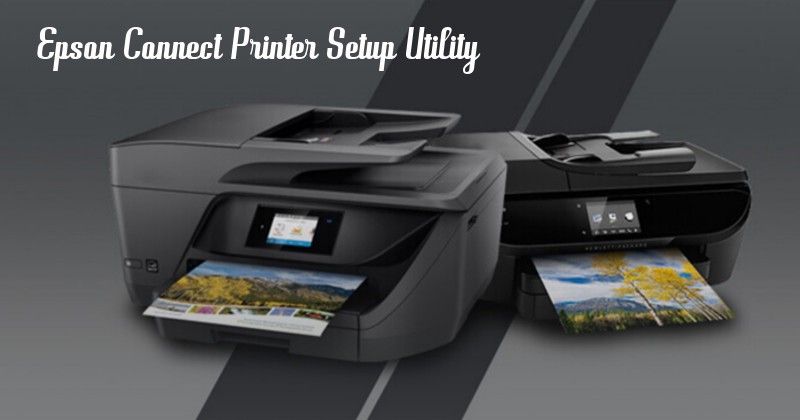Epson Connect Printer Setup Utility is a software program that allows you to connect your Epson printer to a wireless network. This utility is available for free from the Epson website.
Here in this blog, you will get to know how to connect the Epson printer setup utility for Mac. Generally, the setup process is very time-consuming. One mistake can ruin the whole process and you may have to do the whole thing again. Here in this post, you will find a simplified process to Epson connect printer setup utility for Mac.
Steps to Connect Epson Printer Setup Utility for Mac –
Mentioned below are the steps that you need to carry out in order to connect Eson printer setup utility to Mac.
Step 1: First of all, go to the main page of Epson support. After that, select the product and then select Manuals. After that, select the option of Start Here.
Step 2: Then, download “Epson Connect printer setup utility” and then run it.
Step 3: Now, select the button of “Continue”.
Step 4: After that, you will see the software license agreement on the screen. Click on Continue and then click on Agree.
Step 5: Select Install and then click on the Close button.
Step 6: Then, select the product and then select Next.
Step 7: In case the Window does not open up automatically, then launch the “Finder” Window. After that, select Application and then select Epson software. After that, double click on the “Epson Connect Printer Setup” .
Step 8: Select the option of “printer registration” and then select Next.
Step 9: After that, you will view the message of “Register a printer to Epson connect”. Now, click on Ok.
Step 10: Go down and select the “I accept the terms and conditions” box and then select the button of Next.
Step 11: In case you are making a new account, then fill the form of “Create an Epson Connect account” and then press the button of Finish.
Step 12: If you are planning to register a new product with an account that already exists, then select the option of “I already have an account”. After that, fill up the “Add a new printer form”. Now, click on Add.
Step 13: Click on Close.
Do you want to enjoy the benefit of Epson remote print, Email print? If yes, then connect the Epson printer setup utility for Mac. The process to set up the Epson printer with a network connection is quite simple. Epson Connect is a utility that enables a user to scan or print from anywhere.
How to Update Epson printer Drivers for Windows 10
Epson printer drivers and software drivers need to update regularly to ignore issues. This is absolutely true if you’ve recently updated your OS to windows 10. If you’re uncertain if the errors that you’re facing driver related, you can download a driver update tool such as driver downloader, and run a free scanning process to check if your drivers are up-to-date. Epson printer drivers need to update automatically or manually that has explained below
Downloading and Installing Procedure of Epson Printer Drivers:
Printer drivers are meant for converting the text into the printer’s language. With the help of printer drivers, you printer can print the documents. If you don’t download the drivers your printer won’t be able to print. Therefore, see the below steps to download and install Epson printer drivers.
Update Epson Printer Drivers for Windows 10 Manually
After upgrading to Windows 10, you will need to update your Epson drivers. You can update manually these drivers just by visiting the Epson official website and browsing to the “Support” section. You must find links for your particular device and OS. When you’ve found the relevant drivers, you should download those drivers to your system and install them rightly. There are such times when the needed driver is not available due to time or resources, users can use a driver update tool to update their drivers.
Update Epson Printer Drivers for Windows 10 Automatically
A driver update tool will not update your Epson drivers. It will update all needed drivers on your system and keep them up to date. To update Epson drivers automatically, you need to follow below steps-
- You need to download a driver downloader.
- Once downloaded, you should follow on-screen instructions to install the software.
- If you want to obtain automatic driver updates, you should register the software.
How Do You Identify Your Drivers Updated or Not?
If you’re uncertain what you need to update your drivers or not, which drivers do you need to update, you can apply a driver scan with the help of a driver update tool. It will permit you to evaluate your driver’s requirements without any assurance. On the other hand, you can use the device manager to make sure if there are errors with any of your hardware devices.
Why do you need to download a driver update tool?
Apart from updating your Epson printer drivers for windows 10, you need to install a driver update tool.
- Up to 3 Times quicker internet connection and download speeds.
- Better PC performance for audio applications & games.
- Smooth-running of all your system such as scanners and printers
- Better performance of your system due to automatic driver updates
- Keep all your devices and your system in top condition.
Read other best interesting articles on this Website