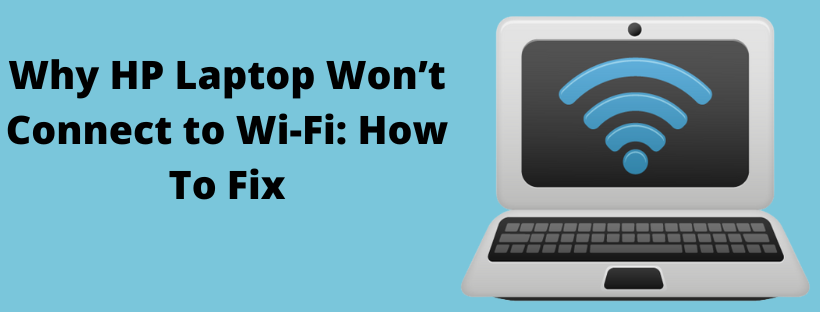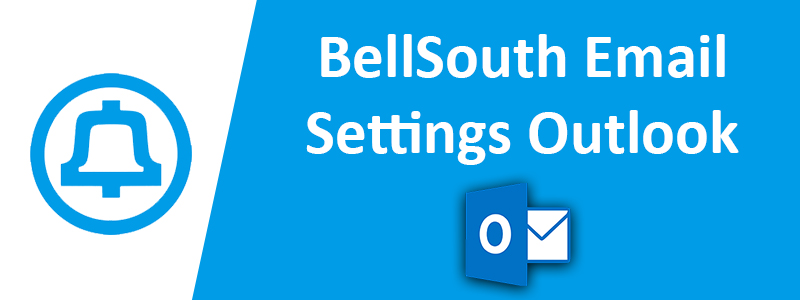When you’re a busy professional, it can be challenging to keep up with your inbox. You need to keep track of all the emails you receive, plus find time for reading them and responding to them when necessary. But how do you do that? The key is organization: keep everything in one place where it’s easy to find what’s important and get rid of anything else that doesn’t add value to either yourself or your company (or both).
Take Back Your Inbox
If you’re like me, you probably have several email addresses for your business and personal life. But there’s a problem: sometimes it gets difficult to keep track of which inboxes belong to what. If that sounds like a familiar situation, then this tip should help!
First and foremost, create a separate email address specifically designated for sending unwanted messages or newsletters from your inboxes (e.g., [email protected]). This will make it simpler to keep track of those emails. And completely avoid putting them in your primary inbox. So they don’t bog down the rest of your day with junk mail or spammy offers from companies who don’t know better than sending unsolicited solicitations through their customers’ primary accounts without consenting first!
If setting up an official “Unwanted Email Address” seems too complicated at first glance (or if trying something new feels scary), consider using Gmail’s filter feature instead. It’ll allow users access control over which types of messages are delivered through their regular mailbox. So long as they’ve been tagged accordingly beforehand by either manually entering keywords into the search bar or importing lists created previously online via third-party tools.
Set Up a Separate Email Address for Unwanted Mail
If you have a separate email address for unwanted mail, set up a filter to automatically send all unsolicited messages to that address. This will prevent your inbox from being clogged with spam and irrelevant emails.
Once you’ve created the new business email address, make sure it’s secure. Also, make sure that there are no duplicate accounts on any other sites where you check email accounts regularly. If there are, get rid of them right away!
Get Your Emails Organized
- Use folders to organize emails. This is a great way to keep things organized because you can easily go back and find what you were working on last week or last month.
- Use filters to automatically sort your inbox by sender, subject line, and more. You can also use these filters in conjunction with folders if necessary!
- Create rules for certain types of messages (e-mails from friends/family members). These are especially helpful when dealing with large amounts of incoming mail. They’ll help prevent junk mail from clogging up your inbox. While still allowing important messages through without having them disappear into the abyss forevermore. Due to being buried under too much other stuff that doesn’t add value at all…
With the right settings, make sure you don’t miss important emails.
The settings you need to make sure you don’t miss crucial emails are listed below:
- Establish a spam filter. Spam filters will help keep your inbox clean and organized, but they can also be annoying if they’re too strict. You may want to consider setting up an email filter that allows messages from specific senders or those with attachments. As well as ones with certain words in their subject lines or body text (e.g., “Please read this”). If you’re worried about getting too many incoming messages for your computer’s memory capacity as I do! You can also install apps for greater control over which emails get through the system.
Keep Track of the Emails You Send
One of the best ways to keep your inbox clean and organized is to track emails. You can use tools like Gmail, Outlook, and even Apple Mail to keep track of what you send out and receive. This way, you’ll know if there are any issues with your email system before they become big problems.
If you have a good handle on how many emails come through each day (and which ones). Then it’s time for some serious housekeeping!
A clean and organized inbox is a more productive one.
A clean and organized inbox is a more productive one. It allows you to focus on what matters most, like your work and family, instead of having to deal with distractions. That can slow down the process of getting things done.
If your inbox isn’t tidy, try these tips:
- Sort messages into three categories: Important, Urgent, and Everything Else (or whatever system works best for you). This will help keep important items at the top of your list while making it easier to find anything else quickly when needed.
- Create folders within folders within folders if necessary. For example, use “To-dos” as a folder for any tasks that need to be completed before another deadline passes. Then move them into “From-to” once they’re done. So other people know what needs attention next time around too!
Conclusion
Now that you have all the tips and tricks for keeping your inbox clean, it’s time to get started. Keep in mind that having a clear inbox will help you focus on the things that really matter. When you work with a clear mind and keep distractions at bay, your productivity will soar!