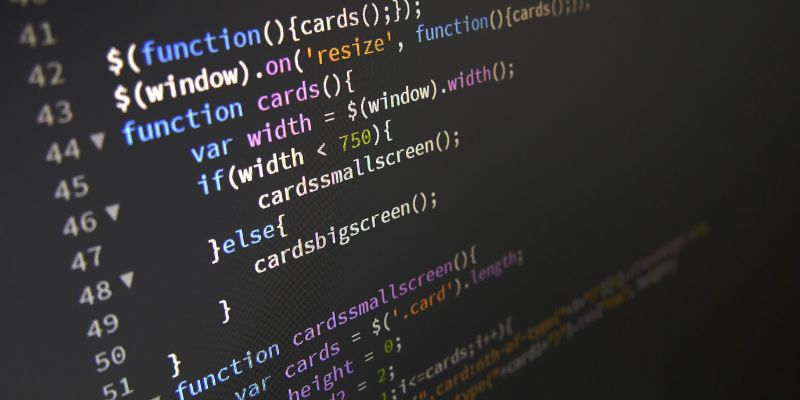Introduction
If you want to get ahead in your career, learning AWS can be a great way to do it. AWS is one of the most popular and widely used cloud platforms, and it’s only going to become more popular in the years to come. Fortunately, there are plenty of resources out there to help you learn AWS. In this blog post, we’ll share some of the best ones with you. From online courses to books and more, these resources will help you get started with learning AWS so you can start reaping the benefits in your career.
What is AWS?
AWS is a cloud computing platform that provides users with on-demand access to a variety of tools and services. AWS offers a pay-as-you-go pricing model, which means that users only pay for the resources they use.
AWS is a versatile platform that can be used for a variety of tasks, including web and application hosting, storage, database management, and analytics. AWS also offers a number of tools and services to help users manage their workloads and improve their efficiency.
Why Should You Use AWS?
There are many reasons to use AWS, but some of the most popular include:
- Scalability – With AWS you can easily scale your application up or down to meet demand, without having to provision or manage any physical servers.
- Reliability – AWS provides a robust and reliable platform that can help you deliver a high-quality experience to your customers.
- Security – AWS offers comprehensive security features and services that can help you protect your data and applications.
- Cost-effective – AWS can help you save money on infrastructure costs, compared to traditional on-premises solutions.
- Flexibility – With AWS you have the flexibility to choose the right mix of services and features to meet your specific needs.
Also read this: What is Python and why Python Language Of Success
The Different Services Offered by AWS
AWS offers a wide range of services to help you get the most out of your cloud computing experience whenever learn AWS Course. Here are some of the different services offered by AWS:
- Amazon Elastic Compute Cloud (EC2): This is a web service that provides resizable compute capacity in the cloud. It enables you to launch and manage virtual machines, as well as scale your application up or down according to demand.
- Amazon Simple Storage Service (S3): This is an object storage service that offers industry-leading scalability, data availability, security, and performance. You can use S3 to store and retrieve any amount of data, from anywhere in the world.
- Amazon Relational Database Service (RDS): This is a managed relational database service that makes it easy to set up, operate, and scale your database in the cloud. RDS supports popular database engines such as MySQL, PostgreSQL, Oracle, and Microsoft SQL Server.
- Amazon DynamoDB: This is a fast and scalable NoSQL database service that offers single-digit millisecond latency at any scale. DynamoDB can be used for web applications, mobile apps, gaming applications, IoT devices, and more.
Setting up an AWS Account
In order to use AWS, you must first sign up for an account. Signing up for an account is a simple process that only requires a few pieces of information. Once you have signed up for an account, you will be able to access the AWS Management Console, which is where you can manage your AWS resources.
In order to sign up for an account, go to the Amazon Web Services homepage and click on the “Create an AWS Account” button. You will then be asked to provide some personal information, such as your name and contact information. You will also need to create a password for your account. After you have provided all of the required information, click on the “Create Account and Continue” button.
Once you have created your account, you will be taken to the AWS Management Console. From here, you can manage all of your AWS resources.
Getting Started with Amazon EC2
Whether you are just starting out with Amazon EC2 or are looking to expand your knowledge, this guide will help you get started with the basics of Amazon EC2. We’ll cover everything from signing up for an AWS account and launching your first instance, to more advanced topics like securing your instances and data. By the end of this guide, you’ll be equipped with the knowledge you need to get started using Amazon EC2.
Monitoring Your EC2 Instances
When you first set up an Amazon EC2 instance, it is in a running state. You can monitor the status of your instance using the Amazon EC2 console or the command line.
The console displays the status of your instances in the list view. The Status Checks column shows the status of both system and instance checks. System checks verify that the underlying host hardware is healthy and that vital instance components, such as network interfaces and storage volumes, are functioning properly. Instance checks verify that your applications are running as expected.
You can also view the status of your instances using the command line. The ec2-describe-instance-status command returns information about both system and instance status checks for all of your instances, or for a specified instance. This information includes the check ID, current status (passed or failed), description of the check, and when the check was last performed.
Creating and Managing Security Groups
A security group is a virtual firewall that controls the inbound and outbound traffic for your EC2 instances. When you launch an instance, you can specify one or more security groups. You can add rules to each security group that allow traffic to or from its associated instances. You can modify the rules for a security group at any time; the new rules are automatically applied to all instances that are associated with the security group. When you no longer need a security group, you can delete it.
You can create a security group using the Amazon EC2 console or the AWS Command Line Interface (AWS CLI). To create a security group using the console, follow these steps:
- Open the Amazon EC2 console.
- In the navigation pane, choose Security Groups.
- Choose Create Security Group.
- Enter a name and description for your security group.
- If you created this security group for use with an instance in a VPC, select the VPC from the drop-down menu; otherwise, leave it set to No VPC.
- Choose Create Security Group.
After you create a security group, you add rules to it that control the traffic allowed to reach its associated instances through Network Address Translation (NAT). For each rule that you add, you specify the following:
Conclusion
AWS Training is a great way to learn about the popular cloud computing platform. By taking an AWS course, you’ll be able to get hands-on experience with the platform and learn how to use it to its full potential. There are many different types of AWS courses available, so you can choose one that best suits your needs. Whether you’re looking for a basic introduction to AWS or want to learn more advanced techniques, there’s an AWS course out there for you.