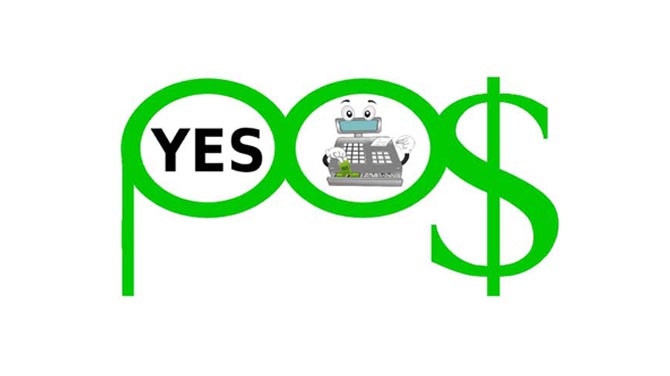Summary:- Looking for a quick solution to Migrate emails from Turnpike to Outlook, if yes then do not worry anymore, You’ve come to the correct location. In this blog, I will explain the best solution by which users can easily solve their query.
Turnpike was first released in 1995 and is currently a defunct email and news client due to the fact that its creators no longer maintain it. Turnpike uses its own version of MBOX files to store its mails and other data.
When moving data from one email client to another, the majority of users run into this issue. Because Microsoft Outlook does not accept the MBOX file format, we must execute this method in three stages.
You may need to first migrate emails from Turnpike to outlook before converting the MBOX file to an Outlook-compatible file format, such as PST. The generated PST file would then be imported into MS Outlook as the last step after conversion.
Now, let’s get started with this procedure.
Step 1. Extract your Emails from Turnpike Email Client:-
1. To begin, open you Turnpike email client on your system.
2. After that, go to the Tools button and then press on the Search Messages option.
3. Select the emails that want to export. Press CTRL+A to select all the emails in one time.
4. After selecting the emails, click on the File option and after that hit on the Export button.
5. Select your Desired location in which you would like save the mailboxes.
6. Finally, click on the Save Button.
Once, the emails are exported into MBOX file format, you can finally convert it in Outlook data file.
Step 2. Export MBOX file to Outlook data File Using an Automated Solution:-
To migrate emails from Turnpike to Outlook 2019, 2016, 2013, and 2007, you’ll need third-party software, as I previously indicated. As a result, there are a number of options for doing this process for you, but choosing reliable and secure software is quite tough. As a result, the MBOX to Outlook Converter will be your best option. It will solve the problem without making any mistakes, and the data integrity and folder structure will be retained even after the process is over.
The nicest part about this tool is that it works with all versions of Microsoft Windows. Along, with that it allows users to export their files into various other file format as well.
Hence, in order to migrate emails from Turnpike to Outlook 2019 and other versions, follow these below mentioned steps:-
1. Firstly, Install and run this software on your system.
2. Then, go to File tab and browse your MBOX File.
3. You can preview the emails and after viewing it click on Export button.
4. Select PST as your saving format.
5. Afterwards, select your Desired Location to save the resultant PST file.
6. Now, hit on the Export Tab in order to start the process.
Since, you have your Turnpike emails in PST format, import these PST files in Outlook in order to access them.
Step 3. Import Outlook data file into MS Outlook:-
1. To begin, open MS Outlook on your System.
2. Then, go to open & export option.
3. After that, press on the open Outlook data file option and import your resultant PST file.
Advantages of this Software:-
Batch Export MBOX Files:-
MBOX emails and attachments may be converted in bulk to the desired file type. It also has a number of important functions, such as the ability to recover deleted emails from files and return them to working order.
This software allows users to choose between file mode and folder mode when exporting a file to a specific format.
Multiple Saving Formats:-
This software allows users to store their emails in a variety of file formats, including convert MBOX to PST and other file formats. Users, on the other hand, can save files in the format that best suits their needs.
Produces an Export Report:-
This software generates a detailed report on the export process. Users have the option to save their export reports to local folders for future reference.
User Friendly Interface:-
This application is made with advanced yet simple graphical interface that is easy for every user to use. Both home and Professional users can use this tool without facing any issue during the procedure.
Compatible with Windows OS:-
This application is compatible with every version of Windows OS. It does matter what version the user is currently using. This tool will run on all. Moreover, it supports Windows 7,8,9,10,11 and Windows XP along with its earlier versions.
Free Version:-
This application allows users to convert and save up to 25 items from each folder. However, if the user feel contented with the outcome, they can also purchase the licensed version of this tool as well.
Final Words:-
Through this blog I have stated how users can migrate emails from Turnpike to Outlook, since there is no direct way to do solve this query. We have opted for an Automated Solution that will help users to resolve this task in mere seconds.
This utility provides users with great offers and features. Users can also export their files to multiple file formats beside PST. This tool also maintains the data integrity and key attributes of the email before and after the procedure.
Also Read:- The Importance of Modern Mobile App Development