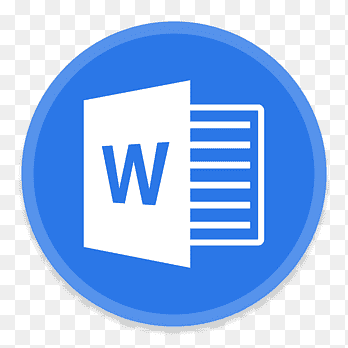As one of the most popular social networking sites in the world, Facebook has evolved significantly since its inception. While its features and capabilities have grown over time, the platform has become increasingly complex and resource-intensive, making it difficult for many users to use it effectively.
That’s where Facebook Lite comes in. Launched in 2015, Facebook Lite is a slimmed-down version of the app designed for users in areas with slow or limited internet connections. It’s also an excellent alternative for users who want to save data and reduce the amount of storage space that the full Facebook app requires.
In this article, we’ll take a closer look at some of Facebook Lite’s most useful features, including groups, pages, and events. We’ll also explore some tips and tricks for making the most of each of these features.
Using Facebook Lite’s Groups Feature
Facebook Groups are online communities that allow users to come together and discuss shared interests, hobbies, and causes. With Facebook Lite’s groups feature, you can stay connected to your favorite groups without using up too much data or storage space.
To get started, tap the “Groups” icon at the bottom of the screen. From there, you’ll see a list of all the groups you’re currently a member of. You can also search for new groups by tapping the search bar at the top of the screen and typing in a keyword or phrase.
Once you’ve found a group you’re interested in, tap the “Join” button to become a member. You can also create your own group by tapping the “Create Group” button at the top of the screen.
When you’re in a group, you can participate in discussions, share photos and videos, and get updates on upcoming events and activities. You can also adjust your group notifications by tapping the three dots in the top right corner of the group page and selecting “Notifications.” From there, you can choose to receive notifications for all posts, highlights, or none at all.
Using Facebook Lite’s Pages Feature
Facebook Pages are designed for businesses, organizations, and public figures to promote their brand and connect with fans and followers. With Facebook Lite’s pages feature, you can easily manage and update your pages without using too much data or storage space.
To access your pages, tap the “Pages” icon at the bottom of the screen. From there, you’ll see a list of all the pages you manage. You can also search for new pages by tapping the search bar at the top of the screen and typing in a keyword or phrase.
When you’re in a page, you can update your status, share photos and videos, and interact with fans and followers. You can also view insights and analytics by tapping the “Insights” button at the bottom of the screen.
One useful feature of Facebook Lite’s pages is the ability to schedule posts in advance. To do this, simply create a new post and select “Schedule” instead of “Post.” From there, you can choose the date and time you want the post to go live.
Using Facebook Lite’s Events Feature
Facebook Events allow users to create and manage online events, such as parties, concerts, and fundraisers. With Facebook Lite’s events feature, you can easily create and manage your events without using too much data or storage space.
To create an event, tap the “Events” icon at the bottom of the screen. From there, select “Create Event” and fill out the necessary information, such as the event name, location, date, and time.
Once your event is created, you can invite friends, share updates, and manage RSVPs. You can also create private events that are only visible to select guests by selecting “Create Private Event” when you’re creating the event.
Tips and Tricks for Using Facebook Lite’s Features
Now that you know how to use Facebook Lite’s key features, let’s take a look at some tips and tricks for using them more effectively.
Customize Your Notifications
One of the most useful features of Facebook Lite is the ability to customize your notifications. By default, Facebook Lite sends you notifications for everything, which can quickly become overwhelming. However, you can easily adjust your notifications to only receive alerts for the things you care about.
To customize your notifications, go to your account settings and select “Notifications.” From there, you can choose which types of notifications you want to receive, such as new friend requests, group updates, or event invitations.
Use the Data Saver Feature
Another great feature of Facebook Lite is the data saver feature. This feature reduces the amount of data that the app uses by compressing images and videos and loading content more slowly.
To enable data saver, go to your account settings and select “Data Saver.” From there, you can turn on the feature and set a limit on how much data the app can use per day.
Join Groups That Interest You
Joining groups that interest you is a great way to stay connected with like-minded people and get updates on your favorite topics. To find groups that interest you, use the search bar to look for groups related to your hobbies, interests, or career.
Engage With Your Followers
If you manage a Facebook Page, it’s important to engage with your followers by responding to comments and messages, sharing updates, and posting regularly. This helps to build a loyal following and keep your page active.
Promote Your Events
If you’re hosting an event, it’s important to promote it effectively to get the word out. Use Facebook Lite’s events feature to create an event page, invite friends, and share updates. You can also use Facebook Ads to promote your event to a wider audience.
Read more: Guide To Buy Facebook Page Likes UK – What You Need To Know
Conclusion
Facebook Lite is a great alternative to the full Facebook app, especially if you’re on a slow or limited internet connection. By using its key features, such as groups, pages, and events, you can stay connected with friends and family, promote your brand or business, and create and manage events.
Remember to customize your notifications, use the data saver feature, join groups that interest you, engage with your followers, and promote your events effectively to get the most out of Facebook Lite. With these tips and tricks, you’ll be a Facebook Lite pro in no time!