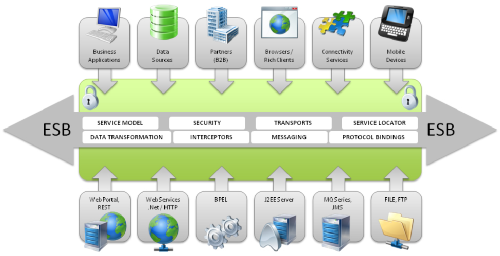Do you want to migrate to SharePoint? Are you on the hunt to find best SharePoint migration tools? Businesses today are regularly engaged in deep search for new strategies to transform their status and revenue. And cloud migration is a crucial step in that direction. However the process to transfer data to Microsoft products is quite different from other cloud-storage platforms.
SharePoint (on-premises and online) platform is widely used for its efficient collaboration and document management features. Whenever older versions of SharePoint enters their end-of-life, users consider the need to move their content to an upgraded version. It requires a lot of evaluation, meticulous preparation, and consideration to transfer the data to, from, and between SharePoint versions.
Without any further delays, let’s move ahead and learn how you can achieve a seamless SharePoint migration.
Considerations for an Error-free SharePoint Migration
There are a lot of benefits that you get access to with the transfer of data to SharePoint environment (on-premises as well as online). You get access to a lot of features like better searches, automation, data centralization, and better content organization. Here are some pointers to consider for a successful transition:
- Thorough planning is the key to a successful migration to SharePoint. Identify the objectives, get rid of outdated data, and plan what you need to migrate to the destination.
- Remember that data loss is a common episode during migration. Follow appropriate measures to avoid missing data thru the process.
- Take systematic backup of all the data before you perform SharePoint migration.
- Inform and train the end users to help them use the new platform efficiently.
- Select the best migration strategy that eradicates all issues during migration.
- You can migrate content in small batches to skip errors like operation timeout.
- Run pilot or test migration before you actually transfer the data. If any issue is seen, it is resolved then and there, such that the actual migrations is quick.
- Monitor the destination environment once the selected data is moved. This will help you resolve the errors (if any) immediately with minimum downtime.
How Does a SharePoint Migration Tool Simplify the Process?

Manual approaches often make the process complicated. Discover some challenges that you might face as you migrate to SharePoint on-premises or online.
- Doesn’t migrate files with size bigger than 15 GB.
- Requires manual intervention to migrate each file or folder.
- Bulk migration of data is not supported.
- Takes very long time to migrate if the source environment has massive amount of data.
- Inconsistent file names and folder or group size can lead to corruption.
Such issues can halt a migration process before completion. You can avoid these complications by replacing manual procedures with migration tools.
Microsoft’s SharePoint Migration Tool (SPMT)
SharePoint Migration Tool or SPMT is a free utility provided by Microsoft migrates content from on-premises SharePoint to SharePoint Online environment. It allows data transfer from on-premises SharePoint and file server to OneDrive, Teams, and SharePoint Online. SharePoint migration tool download is available here. Simply go to this link and follow the on-screen instructions to download it on your system.
However, it also comes with some restrictions. It does not support tenant to tenant migration, have issues in handling complex metadata, and user permissions aren’t migrated. SharePoint users cannot depend on this free software if they want to perform automated SharePoint data migration.
Third-party migration tools
If you want to learn about a reliable method to migrate files, folders, and other documents to SharePoint, we suggest professional SharePoint migration tools. There are several vendors that offer versatile tools for the businesses to make their experience better and easier.
Kernel Migration for SharePoint is a great third-party migration tool that businesses can include in their migration approach. It will help you escape the risks that users often bump into while using other migration strategies.
Some of the prominent features include:
- Selective migration of data from source to destination.
- Support migration of data from multiple sources.
- Migrate permissions and metadata without complexities.
- Provide pre-migration analysis to make the process error-free.
- Perform bulk migration using a CSV file.
- The tool is very much easier to use
The tool is very much easier to use, and their team also give post-migration assistance to the users. The process depends on the method you select for the migration. Therefore, make sure you choose the best.
Final Words
It is important to stay updated in the industry to get an edge over other businesses. SharePoint migration can take your business to new heights while targeting scalability, efficiency, and better content management. Take enough time to plan the shift as it will make a significant impact on user adoption. How can you aim for a successful migration? The answer would be proper planning, awareness of data to be migrated, right strategy, and effective backup practice in place.
With these few pointers in consideration, you can harvest a successful SharePoint migration.