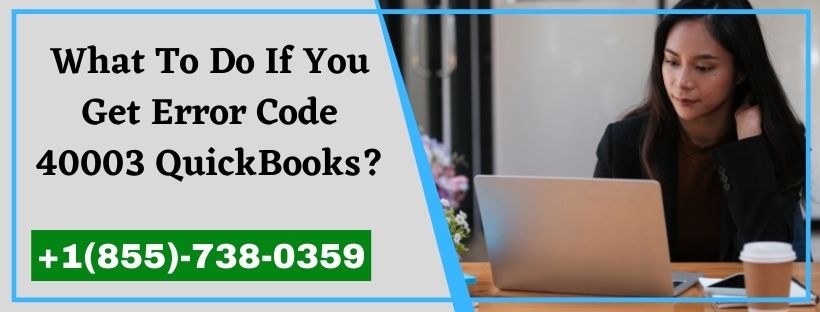Among several errors that QuickBooks Desktop encounters, the most frustrating ones are where you can’t access the QuickBooks Desktop program. This could happen in numerous ways, like right after opening the company file, QuickBooks stops responding, or when you launch the QuickBooks Desktop, it won’t start. This is what we will discuss in this article: what are the reasons why QuickBooks won’t open, and how you can tackle the situation by resolving the causes behind the issue. Keep reading the complete article to learn more about resolving the issue when your QuickBooks Desktop doesn’t start.
Have you already tried resolving the issues and found no luck? If yes, reach QuickBooks support and ask an expert to help you resolve the issue with advanced troubleshooting solutions
Recommended to Read : QuickBooks error PS101
This is Why your QuickBooks Stops Working
- If you are getting the issue right after opening the QB Desktop program, it could result from damage in the QuickBooks program files.
- If the issue appears after a few seconds of launching the program, it could result from some problems with your company file, like the large size of the company file.
- You can also face a similar situation if the system you are using does not fulfill the minimum hardware and software requirements needed to run QuickBooks.
Let’s now move to the next section of this article, where we will show you how you can quickly resolve each of the causes mentioned above that will help you get your QuickBooks Desktop back on track.
Quick Solutions to Fix an Unresponsive QuickBooks
Solution 1: Repair the QuickBooks Desktop Program installation using QuickBooks Desktop Install Diagnostic Tool
- Search QuickBooks Tool Hub on Google and go to the official QuickBooks website from the results.
- Click the QuickBooks Tool Hub download link and get it downloaded on your system.
- Go to the downloads and run the QuickBooks Tool Hub setup file to begin the installation and go through the on-screen prompts to finish the installation.
- Launch QuickBooks Tool Hub once it is installed and go to the Installation Issues tab.
- Select QuickBooks Install Diagnostic Tool and let it repair the damaged QuickBooks Desktop installation.
Solution 2: Suppress QuickBooks Desktop While opening the Company File
- By default, QuickBooks Desktop automatically opens the company file that you have previously opened in it.
- If there are issues in the company file or the size of the file is too big, your QuickBooks Desktop might stop responding.
- To tackle this issue, press and hold the Ctrl key and launch QuickBooks.
- Once it opens, release the Ctrl key and repair the company file using QuickBooks File Doctor and compress it using QuickBooks Condense Data Tool.
- Reopen the company file and check if this resolves the error.
If you are still not able to run QuickBooks, you must verify your system’s hardware and software configuration if it is adequate to run QuickBooks. If you found no issues with your system configuration and still your QuickBooks won’t open, reach QuickBooks Desktop technical support for advanced help at 1-855-856-0042.
You may also read | QuickBooks Error 80070057