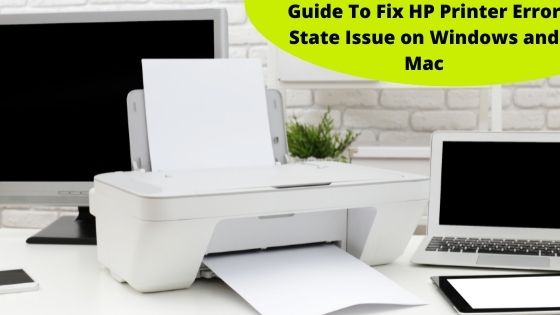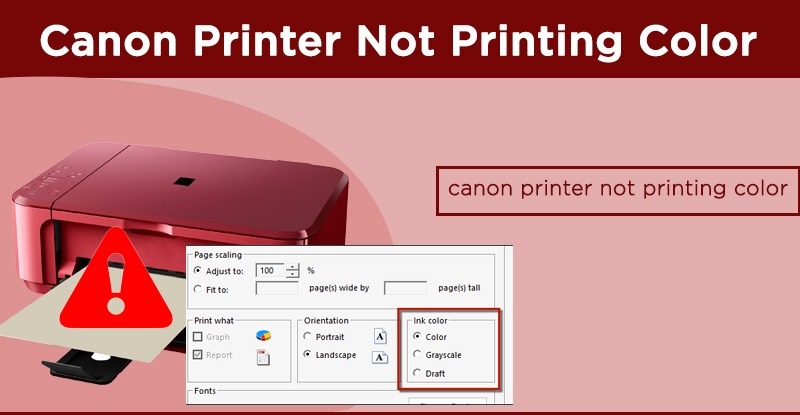SharePoint has seen a great increase in the number of users over the past decade. One of the most common user concerns is the unavailability of native methods to migrate to SharePoint on-premises and online. This creates the need to find a reliable yet cost effective solution to migrate data to a SharePoint site. However, you might get confused in the process because there are a lot of migration tools available, promising almost the same thing.
What to do now? How to find the right migration solution to do the job? Don’t worry! We’re here to help you out to experience a swift and smooth transition. Check out the SharePoint migration tools list, as described briefly in this article that’ll provide you with a clear comparison, so that you can make the right choice.
Why do you need a SharePoint migration tool?
Before we move to learn about the tools, it’s important to understand the need of a professional tool. Here are some convincing reasons to find a tool to execute a seamless data transfer.
- To maintain the structure and integrity of data throughout the process.
- Migrate or upgrade easily with minimum downtime.
- Support connecting multiple platforms in the source and target.
- Deliver optimized performance without causing data loss.
- To make sure that everything is moved perfectly to the new environment.
- Quick migration of data between platforms.
List of SharePoint migration tools
There are many factors that you need to consider when selecting a migration software for SharePoint. It includes user-friendliness, proffered features, supported sources and destinations, and the cost.
SharePoint Migration Tool (SPMT)
Microsoft’s SharePoint Migration Tool (SPMT) is a free utility that helps in migrating content between SharePoint tenants. Use this tool to migrate from on-premises File Share and SharePoint to newer and upgraded versions of SharePoint and to OneDrive.
Merits:
- User-friendly tool with simple interface.
- Great for simple on-premises SharePoint to SharePoint online migration.
- Supports bulk migration using CSV or JSON file.
- Allows pre-migration assessment to analyze source before migration.
Demerits:
- Unable to handle complex metadata and permissions.
- Support only file share and on-premises SharePoint versions in source.
Kernel Migration for SharePoint
Kernel Migration for SharePoint is one of the most robust and resourceful tools to migrate data to SharePoint. Along with all SharePoint versions, it allows connecting seven different sources and five destinations for the data transfer. You can use this SharePoint list migration tool to take SharePoint backup to your local storage before migrating the data.
Merits:
- Pre-migration analysis to find possible errors at an earlier stage.
- Assures minimum downtime and maintains integrity.
- Supports CSV import/export for bulk migration.
- Schedule or automate migration jobs as per your availability.
- Install on any system access easily with the license activation file.
- Facilitates incremental/ delta pass migration.
Demerits:
Users may find it overwhelming while performing complex migrations.
AvePoint DocAve
AvePoint DocAve, a prominent migration solution for SharePoint, helps with the easy transfer of data from legacy systems to SharePoint Online and Office 365. It seamlessly migrates large volumes of data with no loss during the transfer.
Merits:
- Provides flexibility to scale according to the user’s needs.
- Migrate from 14 different sources to SharePoint Online.
- Provide subscription-based and perpetual (one-time pay) licensing.
Demerits:
- User-interface is a bit complex.
- It does not provide compatibility to older SharePoint versions.
Quest Content Matrix
Content Matrix by Quest is a proficient SharePoint list migration tool that allows businesses to execute smooth migration to SharePoint Online and Office 365. Restructure and reorganization of metadata and content is possible with this tool.
Merits:
- Supports real-time monitoring of the migration process.
- Handle bulk migration efficiently.
- Preserve metadata and other details throughout the process.
Demerits:
- Might not be suitable for complex migrations.
- The tool’s price is high for the SMBs.
Sharegate SharePoint migration tool
Sharegate is a popular SharePoint list migration tool that provides a simple and intuitive interface. Features like support for multiple sources, pre-migration analysis, and content scheduling makes it a suitable choice to conduct the data transfer. Sharegate licensing is different for individual and multiple users.
Merits:
- Migrate everything from a mailbox, including folders, calendars, attachments, etc.
- Streamline unlimited migration of data.
- Provides post-migration reporting and error-solving recommendations.
Demerits:
- Migration process can slow down if there’s bulk data.
- Do not allow incremental migration.
Conclusion
Pick a tool that checks all your selection criteria and business requirements. The advantages of all the tools we tried & tested are mentioned above, along with their shortcomings. However, our recommendation from this SharePoint migration tools list is Kernel Migration for SharePoint. It is because of the splendid features it provides to make your SharePoint migration experience effortless. The tool helps you make sure that the destination environment allows data accessibility just the way it was in the source. With this tool, even a non-technical user can execute a complex migration process.