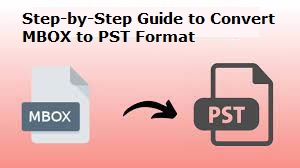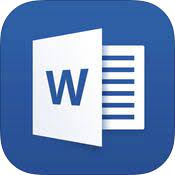In this blog post, we will provide a step-by-step guide to convert MBOX to PST format, allowing you to access your emails in different email clients. Whether you are a beginner or an advanced user, this guide will help you with the conversion process. Let’s get started!
Overview of MBOX and PST File Formats;
As email migration continues to be a common topic, it’s worth noting that MBOX files are generated by various email clients such as Apple Mail, Entourage, Mozilla Thunderbird, and Eudora, among others. While these clients may be compatible with MBOX files, users may sometimes need to export or convert their data to another email client’s format, such as MS Outlook PST.
Microsoft Outlook is a popular email client that allows users to manage emails, contacts, calendars, tasks, and journals. It is trusted by millions of users worldwide, and managing personal and professional data on Outlook is often preferred due to its association with Microsoft.
Advantages of Converting MBOX Files to PST Format:
Enhanced features: PST files in Outlook offer more features than Thunderbird emails, including tasks, calendar appointments, journals, notes, and contact management.
Better security: Outlook provides stronger protection against spam and malware that may come through emails, making it a more secure application.
Systematic data storage: Outlook stores data in a more organized and structured manner than MBOX, which stores data sequentially.
Offline access: Outlook’s Exchange Server feature allows for offline access to emails, making it more convenient for users who may not always have internet connectivity.
Additional features: Outlook offers various features like spell check, quick view, voicemail transcript, etc., which are not available on other email platforms.
Converting MBOX files to PST format can provide users with the benefits mentioned above, making it a preferred choice for managing personal and professional data.
Method 1: Converting MBOX to PST using Thunderbird and Outlook
To use this method, you will need to have both Thunderbird and MS Outlook installed. Follow these steps to convert MBOX to PST with ease:
Step 1: Save Thunderbird MBOX Emails as EML Files
- Launch the Thunderbird email client and create a new folder by right-clicking on an existing folder and
- selecting “New Folder”. Give the new folder a name and click “Create Folder”.
- Select the emails you want to convert and move them to the new folder.
- Choose “Save As” and select “EML” format to save the emails in that format at a location of your choice.
- Open the folder where you saved the EML files and drag and drop them into the Outlook application.
Step 2: Convert MBOX (EML files) to PST format
- Open MS Outlook, go to “File”, and click on “Open & Export” followed by “Import/Export”.
- The Import/Export wizard window will appear. Select “Export to a file” and click “Next”.
- Choose “Outlook Data File (.pst)” and click “Next”.
- Browse to the folder that contains the EML files and click “Next”.
- Select the desired options and choose where to save the new PST file, then click “Finish”.
Now, the EML files will be converted to PST files.
Read Also: 5 Tips for Successful EML to PST Conversion
Method 2: Convert MBOX to PST Using an Alternative Solution
Another option to convert MBOX files to Outlook PST format is to use the Advik MBOX Converter Tool. This tool can effortlessly export Thunderbird emails to Outlook PST format while preserving the data’s originality post-conversion. Its demo version is available for free, allowing you to convert MBOX files to PST format.
Looking for a reliable and efficient solution to convert your MBOX files to PST format? Look no further than Advik MBOX Converter Tool!
Advik MBOX Converter is a professional-grade software that lets you convert MBOX files to multiple file formats including PST, EML, MSG, PDF, HTML, and more. It comes with a simple and user-friendly interface that allows you to easily convert your MBOX files without any technical knowledge.
With Advik MBOX Converter, you can convert single as well as multiple MBOX files at once, saving you time and effort. It also ensures that your data is safe and secure during the conversion process.
So, why choose Advik MBOX Converter Tool? Here are some of the key benefits:
- Quick and hassle-free conversion of MBOX files to PST format
- Supports multiple file-formats including EML, MSG, PDF, HTML, and more
- Simple and user-friendly interface
- Supports bulk conversion of multiple MBOX files at once
- Ensures data security and integrity during the conversion process
- 24/7 customer support to assist you with any queries or issues
So, don’t wait any longer. Download Advik MBOX Converter Tool today and convert your MBOX files to PST format with ease!
How to Export MBOX File to PST using Automated Tool?
Below are the easy steps to convert MBOX files to PST:
- Download, Install, and Launch the MBOX to PST Converter Tool.
- Select either Single File or Multiple Files/Folder options and click Next.
- Choose the MBOX files you want to convert from your system and click Next.
- The software displays a detailed preview of the MBOX files.
- Select the required folders and click Next.
- Choose Outlook PST as the saving format from the list.
- Select the preferred features.
- Select the output folder path and click Convert.
Within a few seconds, your MBOX files will be converted to PST format.
Final Words
In conclusion, this blog has provided you with three free methods to convert MBOX files to PST format. However, if you face any difficulties in converting MBOX files to PST, you can try an alternate solution. With the help of the recommended software, you can convert multiple MBOX files to PST, EML, MSG, and other 15+ file formats. Hopefully, this guide has helped you to easily and hassle-free convert your MBOX files to PST format.