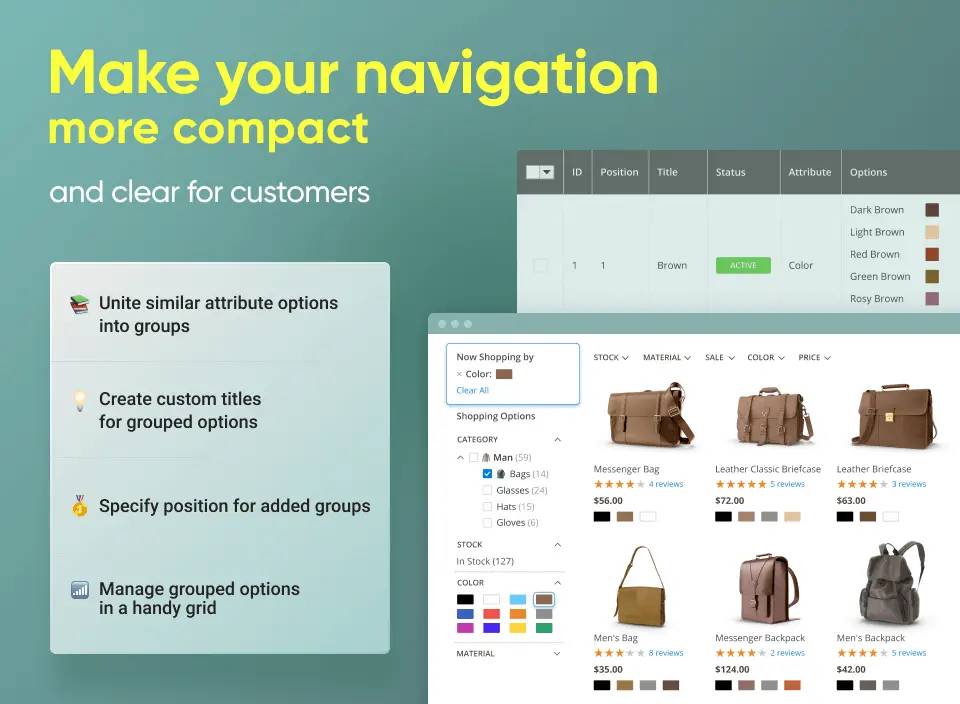The rise of remote work has fundamentally changed the way many businesses operate. While remote work offers many benefits, such as flexibility and increased autonomy, it can also create communication challenges. When team members are physically separated, it can be challenging to maintain clear lines of communication and collaborate effectively. This is where internal communication apps come in. By providing a centralized platform for communication and collaboration, internal communication apps can help remote teams stay connected, share information, and work together more efficiently. In this article, we’ll explore some of the key benefits of using an internal communication app for remote teams and highlight why it’s an essential tool for any organization that embraces remote work.
What is an Internal Communication App?
Communicating with team members who are in different locations can be a challenge. Internal communication apps help remote teams by providing a way to easily communicate with each other. These apps typically include features such as messaging, file sharing, and video conferencing. Using an internal communication app can help remote teams stay connected and productive.
Benefits of Using an Internal Communication App for Remote Teams
There are many benefits of using an internal communication app for remote teams. Here are some of the most important ones:
- Improved communication and collaboration: An internal communication app can help improve communication and collaboration between team members who are geographically dispersed. It can help facilitate discussions and decision-making, and can also be used to share files and other resources.
- Increased productivity: An internal communication app can help increase productivity by providing a central place for team members to stay organized and focused. It can also help reduce email clutter and eliminate the need for multiple meetings.
- Greater flexibility: An internal communication app can give team members the flexibility to communicate when it is convenient for them. This is especially helpful for team members who have different schedules or time zones.
- Enhanced security: An internal communication app can provide enhanced security features, such as password protection and data encryption, that are not available with traditional methods of communication, such as email or phone calls.
Features of an Internal Communication App
There are many features of an internal communication app that can benefit remote teams. Some of these features include:
-A messaging system that allows for easy and instant communication between team members.
-A way to easily share files and documents between team members.
-A way to create and assign tasks to team members, and track their progress.
-Integrations with other productivity tools, such as calendar and project management apps.
These are just some of the ways an internal communication app can benefit a remote team. By using such a tool, teams can improve their communication and collaboration, and get more work done efficiently.
Different Types of Apps and Their Pros and Cons
There are all sorts of apps out there to support communication within remote teams. Here we take a look at some of the most popular types and their pros and cons.
Web-based apps: These are apps that run in a web browser and don’t need to be downloaded or installed. They’re often cheaper and easier to set up than native apps, but can be slower and less reliable.
Native apps: These are designed specifically for a particular platform, such as iOS or Android. They tend to be more expensive than web-based apps, but offer a better user experience.
Cross-platform apps: These apps can be used on multiple platforms, such as iOS, Android, and web browsers. They offer the best of both worlds but can be more expensive than either web-based or native apps.
Tips on Maximizing the Use of an Internal Communication App
When it comes to internal communication apps, there are a few key things you can do to maximize their use and keep everyone on the same page. Here are a few tips:
- Make sure everyone is using the app. This may seem obvious, but it’s important to make sure that everyone in your organization is using the app and knows how to use it. Otherwise, you’ll end up with people relying on email or other methods of communication, which can lead to confusion and lost information.
- Use the app for everything. Again, this may seem obvious, but it’s important to use the app for all communication within your organization. That way, everyone knows where to find information and there’s no confusion about what method of communication should be used for what type of information.
- Keep the app up-to-date. As your organization grows and changes, so will your internal communication needs. Make sure to keep the app up-to-date with any new features or changes so that everyone is always on the same page.
- Get feedback from users. One of the best ways to ensure that your internal communication app is being used effectively is to get feedback from users regularly. This can help you identify any areas where the app isn’t being used as effectively as possible and make changes accordingly
Alternatives to an Internal Communication App
There are a few alternatives to an internal communication app for remote teams. One is using a group chat tool like Slack. This can be effective for smaller teams as it allows for real-time communication and is less formal than email. Another option is to use video conferencing tools like Zoom or Google Hangouts. These can be great for team meetings or one-on-one check-ins, and allow for face-to-face interaction. Finally, you could also use a project management tool like Asana or Trello. These apps allow you to create tasks, assign them to team members, and track progress. While they don’t offer the same level of communication as an internal app, they can help keep everyone on the same page.
Conclusion
In conclusion, using an internal communication app for remote teams has many benefits. From improving collaboration and providing a sense of community to boosting productivity, the advantages of this type of application are plentiful. With these tools, you can ensure that your team stays connected and productive even when they’re working remotely or in different locations. Investing in modern communication technologies is vital for any successful business today — so don’t miss out on the opportunity by not taking advantage of an internal communication app!