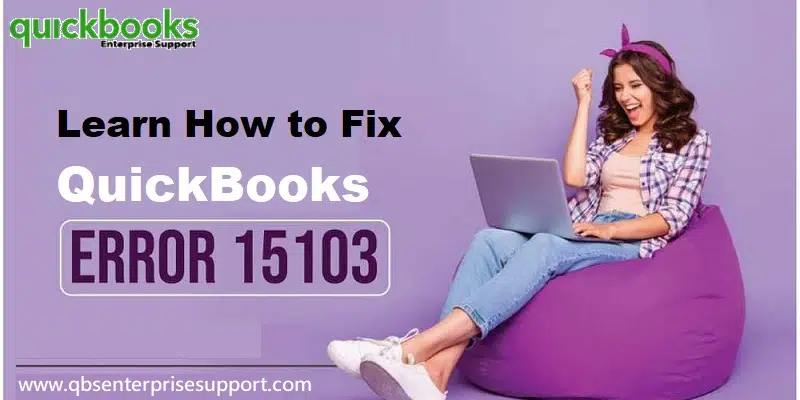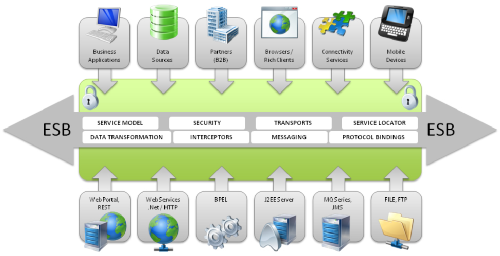Whether you’re a novice coder or an experienced HTML veteran, one thing you know for sure is that having some help cleaning up your code always helps! Enter the best HTML code formatters – the perfect tool for any web developer – designed to make writing and troubleshooting HTML a breeze. Let’s dive in and see what’s available to give your HTML projects a professional polish!
Introduction
Formatting your HTML code is an important factor that needs to be taken into consideration when developing a website. The way you structure your code can make a big difference in readability and efficiency, making it easier for yourself and other developers to stay organized, efficient, and effective.
There are many HTML code formatters available on the market today, each offering their own capabilities to ensure that your code is organized, streamlined, and effective. The right HTML formatter will depend on the type of website being worked on as well as the individual developer’s coding preferences. Some features of the various formatters might include: syntax highlighting, formatting rules based on user preferences, auto formatting for special tags like inline codes or data attributes, custom style sheets capabilities to easily change look and feel without editing existing code; and support for cascading style sheets (CSS).
In this guide we will explore some of the best HTML Code Formatters that are available today so you can make an informed decision when choosing the right one for you and your project.
Benefits of HTML Code Formatters
HTML code formatters offer an array of benefits for people creating and managing web pages. Whether you’re a web-developer, designer or content manager, using a HTML code formatter can help you craft clean code that adheres to industry standards. Benefits include higher-quality output, improved readability, better portability and significantly faster development time.
Generally speaking, a HTML formatter takes the plain text inserted into it by the user and formats it using predefined styles and rules. Developers often use the WYSIWYG (What You See Is What You Get) editors to expedite in-page editing; this editing is then passed through the formatter before being saved back into markup language. Additional formatting is necessary to maintain code performance on different browsers and devices.
For those developing HTML from scratch, good coding structures are essential for successful projects with concise results. Without proper formatting tools like HTML code formatters, this task requires manual labor with an extensive knowledge of HTML syntax. A quality formatter will drastically reduce development time while increasing coding accuracy and reliability; reduced turnaround makes it easier to affordably accommodate more projects in less time with fewer resources required per job.
In addition to these functional advantages of code formatters, formatted code also greatly improves readability for developers at all stages — whether during initial setup or subsequent maintenance checks. Accurately formatted sites make it easier to identify bugs and issues without getting lost in unreadable messes of tangled words! Finally, easily portable documents from page grammar checkers also means that work can be shared across different platforms while preserving uniformity of design over all projects even after modifications are made in one place or another.
Different Types of HTML Code Formatters
When writing code, writing it in an easily understood format can be a challenge. Fortunately, certain tools exist to help make code easier to understand by formatting and highlighting different parts of your HTML code. HTML code formatters are a great way to keep your code organized and readable, not only for you but for other developers.
There are a variety of HTML formatting tools available, from paid services to open-source freeware applications. Choosing the right one for you will depend on what features you need and the cost if you are using a paid service. Most formatters allow for indentation or setup of spacing based on tags and other elements of the structure of the web page being developed. Some have more features than others such as powerful search functionality or color coding to enhance readability even further.
Common examples of such HTML formatters are beautifiers, syntax highlighters for color-coding particular pieces of text/tags, compressor applications that shrink large documents into more compact formats, linter tools that analyze codes in order to detect errors and provide warnings when they occur while suggesting corrections; minifiers which remove redundant logic from JavaScript files; as well as validators which double check accuracy against W3C standards set forth by the World Wide Web Consortium (W3C).
Using an appropriate formatter ensures consistency among different coding efforts present within the same website thus making maintenance much easier; it also allows developers to quickly spot mistakes among already written lines hence saving time when debugging is necessary during development process or after testing cycles.
Popular HTML Code Formatters
Picking the right HTML code formatter can be an important decision for developers and designers alike, as it not only helps maintain clean and consistent code but also aids in quickly locating and fixing coding errors.
The market is saturated with a variety of HTML formatter programs and plugins, so choosing the best fit for your needs can be difficult. Here are some of the most popular HTML code formatters that come highly recommended:
- Prettier – Prettier is an open-source code formatter for HTML and other programming language formats that supports customizable formatting options. Its automated algorithms make short work of large files and are also capable of formatting smaller snippets accurately.
- Code Beautify – Code Beautify provides a range of website and coding beautifiers, such as CSS, JavaScript, XML, JSON and HTML. The tool identifies errors in coding syntax with red bars while allowing you to choose the scope of which you want to apply specific formatting rules to.
- Pretty Diff – Pretty Diff is another popular open source tool designed specifically to tune up complex JavaScript code into reliable minified versions using Unicode characters and syntactic analysis that flags any potential errors in your script.
- Visual Studio Code – Visual Studio Code (VS Code) comes equipped with built-in support for syntax highlighting and auto-complete functions as part of its many file management features. It quickly identifies any format issues with its visual problem indicators, making it easy to run quick fixes when needed.
How to Choose the Right HTML Code Formatter
Choosing the right HTML code formatter for your project can help you to achieve consistent, high-quality results. It can also help keep your files organized, allowing you to quickly evaluate and debug areas that may require additional tweaking or rewriting. Here are some things to consider when choosing a HTML code formatter:
- Ease of Use – Look for an HTML editor that is either pre-configured with a code formatter or allows easy integration of plugins for instant formatting.
- Style & Formatting – Choose a tool that provides different color schemes, line breaks, and font sizes for easier navigation and readability.
- Support – Determine what type of customer service is available if you encounter difficulty using the code formatter or need troubleshooting assistance.
- Cost – Most code formatters are free or offer basic subscriptions; some charge fees based on usage or number of projects supported.
- Editor – Look for an editor with an inbuilt auto-completion function so you can quickly write out accurate valid HTML codes instead of having to search online databases every time.
- Options – Seek out a tool which allows basic customization options including selection of document encoding and character set encoding preferences as well as image conversion functions from multiple file types into HTML5-compliant tags.
These are just a few factors to take into account when selecting an HTML code formatting tool. With the right choice, upgrading your coding results even further should be much simpler and more enjoyable!
Tips for Using HTML Code Formatters
HTML code formatters can help make your website project easier and quicker. These tools allow you to quickly format, clean up, and beautify HTML code. While some are more powerful than others, all HTML code formatters have certain tips you should keep in mind to make sure you’re getting the most out of them.
The first tip is to make sure that your code is in a valid HTML format before using an HTML formatter. Non-valid markup may not be parseable by a formatter and may not display correctly after formatting. Additionally, it’s important to familiarize yourself with the different editing features of the formatter before you start using it. Read the instructions or user guide so that you know how each feature works and what options are available.
Finally, when working with HTML code formatters, it’s important to use caution when making changes to existing code. You should always back up your original code just in case something goes wrong during formatting or any other editing process. This will ensure that you have a copy of your original markup stored somewhere safe if something does go wrong– allowing for easy resolution if needed.
By following these simple tips for using an HTML formatter, you’ll be able to make quick work of any web development projects that involve editing or manipulating HTML code– resulting in faster time-to-market for your website projects!
Troubleshooting HTML Code Formatters
If you’re looking for the best HTML code formatter to help you improve the quality of your HTML code, it’s important to understand how they work and why formatting is important. Formatting helps improve readability, reduce errors and make it easier for both humans and machines to interpret your HTML code properly.
When troubleshooting a code formatter, there are several things to consider. First, look at the input given by the user. Is it valid HTML? If not, ensure that all text is properly encoded in HTML format before entering into a code formatter. Additionally, check if the output generated is consistent with valid HTML syntax – if not, then you may need to troubleshoot further or use a different program altogether. Furthermore, review if any formatting options are available that can be adjusted or applied in order to customize the output generated by the program – these options can often be found under “Tools” or “Preferences”. Finally, take note of any errors reported by the program as these may reveal underlying issues.
Code formatters are a useful tool for quickly improving readability and correctness of your HTML markup; however, there can occasionally be problems when working with them that require some additional investigation and troubleshooting steps in order to fully resolve them.
Conclusion
In conclusion, when selecting the best HTML code formatter for your needs, it is important to consider what features you need as well as the cost. Ultimately, your decision should depend on which formatting program will help you write and maintain the best code possible. Although there are dozens of options available online, not all programs are created equally. Therefore, it is important to do your research and read reviews before deciding which HTML code formatter to use!