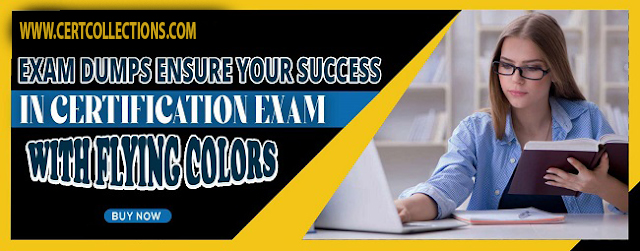Regardless of your computer’s size, you can store an expansive amount of data. There are numerous ways to store your files while freeing up Storage Devices space on your smartphone, tablet, or computer. If your devices are running slowly and filling up, you can save extra files to a physical storage device. Or, even better, save your files to the cloud using the most advanced storage technology.
Cloud Storage
Although not technically a device, cloud storage is the most recent and adaptable type of computer storage. “Cloud” refers to a group of servers that are spread out across the globe in different data centers, as opposed to one central location or object. The following servers are where you’d store a document if you wanted to save it to the cloud.
By using cloud storage, you can save space on your computer because everything is stored online. Compared to USB flash drives and other physical options, cloud storage offers significantly larger storage capacities. With this method, you will stay organized and be able to effortlessly find the files need.
When compared to cloud storage, external HDDs and SSDs, which were once popular due to their portability, also fall short. There are a few external hard drives that you can fit in your pocket. Even though they are lighter and smaller than a computer’s internal storage drive, flash drives are still tangible devices. The cloud is a digital space that doesn’t have any of the physical limitations or vulnerabilities of an external drive.
External storage devices were also popular as a quick way to transfer files, but you can only use them if you have physical access to each one. Since many businesses now operate from a distance, cloud computing is flourishing. If you wanted to send a large file to a coworker, you would most likely not send it by mail on an external hard drive. Cloud storage connects remote workers, making it simple to collaborate from afar.
It is highly unlikely that you will ever be able to retrieve that data if a hard drive is damaged or destroyed. If you’re looking for a safe and convenient place to store your data, cloud storage is the way to go. Your data is backed up on a remote server, so you can access it from anywhere as long as you have an internet connection.
Any file in your Micron memory storage account can be accessed from your desktop. It is comparable to locally storing your files, except that they do not consume any disk space. If you save all of your files in Dropbox, you can access them at any time with a single click.
Online Backup
While cloud storage is a great option for storing individual files and folders, you need an online backup if you want a more robust option that protects all of your content. By automatically backing up a copy of your files and folders that can be quickly recovered from the cloud in the event of a broken, lost or stolen computer, Dropbox Backup is intended to alleviate the stress of these situations. It also comes in handy if you ever need to set up a new laptop or computer. With just a few clicks, Backup gets your new computer up and running instead of searching for all of your content from various drives or cloud accounts.
External Digital Storage Devices
There are also external digital storage devices in addition to storage media that are contained within a computer. These are frequently used to add more storage space to a computer that is running out of space, make the computer more portable, or make it simple to transfer files between devices.
External Hard Disk Drives (HDDs) and Solid-State Drives (SSDs)
External HDDs can store up to 20 TB of data and external SSDs can store up to 8 TB of data. These typically provide the most storage capacity of the external options.
The functions of external HDDs and SSDs are identical to those of their internal counterparts. The majority of external drives are computer-compatible; They are a good option for transferring files between devices because they are not tied to one device.
Devices with Flash Memory
When we were talking about SSDs earlier, flash memory cells was mentioned. These cells contain millions of transistors, which, when turned on or off, represent one and zero in binary code, making it possible for a computer to read and write data.
A USB flash drive is a data storage device that uses flash memory and is popular for storing files such as music, videos, or documents. These small, portable storage devices, which are also referred to as memory sticks or thumb drives, have long been a popular option for adding additional storage to computers. Before it was easy to share files online, USB flash drives were used to move files quickly between devices. However, only devices with a USB port can use them. Although newer computers may require an adapter, most older computers have USB ports.
A USB flash drive’s newest data-storage capacity is now 2 TB. Although they cost more per gigabyte to wholesale Micron distributor than an external hard drive, they have prevailed as an easy-to-use and effective method for transferring and storing smaller files.
You’ll be familiar with SD and memory cards, which are flash memory devices that are used in digital cameras, in addition to USB drives.
Optical Storage Devices
CDs, DVDs, and Blu-Ray discs can store music and videos, but they can also act as storage devices. They are collectively referred to as optical media or optical storage devices.
On these disks, binary code is stored as tiny bumps that move along a track that spirals outward from the disk’s center. A laser in the disk drive scans the bumps on the disk while the disk spins at a constant speed when it is in use. The binary value of a bump is determined by how the laser reflects or bounces off it.
DVD drives employ a finer red laser than CD drives, and the DVD’s tighter spiral track enables it to store more data for the same size. DVDs also permit dual layering to further enhance their capacity.
- BD-ROM, DVD-ROM, and CD-ROM all refer to optical storage disks that can only be read. The data written on these types of storage devices is irreversible, meaning they cannot be altered or deleted. Therefore, they are not recommended for personal use. Instead, software installation programs typically make use of them.
- Disks in the CD-R, DVD-R, and BD-R formats can be recorded, but they can’t be overwritten. Data stored on a blank recordable disk will stay there indefinitely. As a result, they are capable of storing data, but they lack the flexibility of other storage devices.
- DVD-RW, BD-RE, and CD-RW can be rewritten. As a result, you can write new data on them and delete unwanted data whenever you want. CD-RWs were once the most popular choice for external storage, but they have since been eclipsed by newer technology like flash memory. A CD or DVD drive is present in the majority of laptops and desktop computers.
A disc can amass up to 700 MB of information, DVD-DL can accumulate to 8.5 GB, and Blu-Beam can store somewhere in the range of 25 and 128 GB of information.
Read more: zoombazi.com