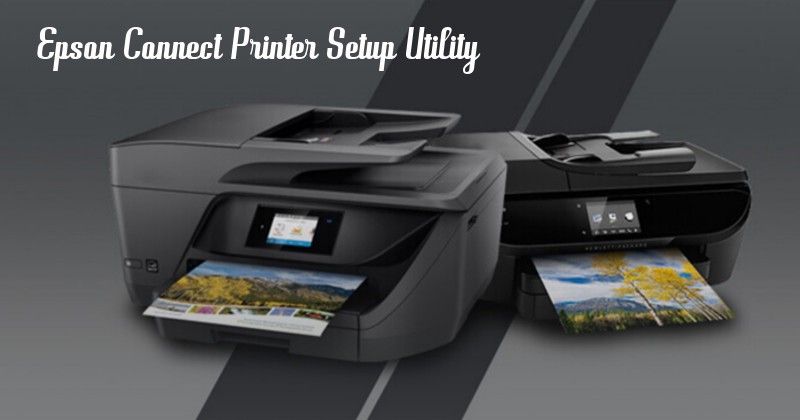Shipping is a crucial element of any online store, and WooCommerce offers a wide range of options to help store owners tailor their shipping strategies. Whether you are looking to offer flexible, dynamic shipping rates or keep things simple with flat rate shipping, WooCommerce has a solution for every need. In this guide, we’ll explore how to make the most of WooCommerce shipping options plugins, configure flat rate shipping settings, and even implement custom shipping options for your store. Additionally, we’ll take a look at the benefits of using a flat rate shipping plugin for WooCommerce to streamline the shipping process.
WooCommerce Shipping Options Plugin: Flexibility for Your Store
The default WooCommerce shipping settings provide a basic structure for handling shipping rates, but for many businesses, these options are not enough to cover their needs. This is where a WooCommerce shipping options plugin comes into play. These plugins allow you to extend the built-in functionality of WooCommerce and create custom shipping rules that suit your unique business model.
For example, a shipping options plugin can allow you to:
- Set custom shipping rates based on location, product weight, or order total.
- Offer multiple shipping methods such as standard, express, or local pickup.
- Create advanced rules for shipping costs, ensuring the most cost-effective shipping methods are available to customers.
With a WooCommerce shipping options plugin, you can offer customers the shipping flexibility they expect while maintaining control over your logistics and costs. Whether you want to provide free shipping for orders over a certain amount, or create complex shipping rules for international orders, the right plugin can make all the difference.
WooCommerce Flat Rate Shipping: A Simple and Efficient Option
For many store owners, the simplest shipping option is often the best. WooCommerce flat rate shipping allows you to set a fixed cost for shipping, regardless of the order size or destination. This straightforward approach is great for reducing cart abandonment, as customers are less likely to be surprised by high or variable shipping costs at checkout.
Some benefits of flat rate shipping include:
- Predictability: Both you and your customers know exactly what the shipping cost will be for any order.
- Simplified setup: Setting up flat rate shipping in WooCommerce is easy, and requires less maintenance compared to dynamic shipping options.
- Encouraging higher cart values: You can encourage larger orders by offering flat rate shipping that doesn’t increase as customers add more items to their cart.
Flat rate shipping can be particularly useful for businesses with relatively uniform product sizes and weights. However, if your store sells products with a wide range of shipping requirements, you may need to offer multiple flat rates or combine flat rate shipping with other shipping methods.
Using a Flat Rate Shipping Plugin for WooCommerce
While WooCommerce includes basic flat rate shipping functionality out of the box, a flat rate shipping plugin for WooCommerce can expand this feature and offer even more control over your shipping process. These plugins allow you to define custom flat rates based on product categories, shipping zones, or other conditions, providing a higher level of flexibility.
Key features of a flat rate shipping plugin for WooCommerce include:
- Customizable flat rates: Create different flat rates for different regions, product types, or shipping classes.
- Multiple flat rate tiers: Set up tiered flat rates depending on the total order value, weight, or quantity.
- Conditional shipping: Define rules that apply flat rate shipping only to certain orders, such as those over a specified amount or within certain regions.
This type of plugin is especially useful for businesses that need to maintain a simple shipping structure but want more flexibility than the default flat rate options provided by WooCommerce.
Flat Rate Settings in WooCommerce: How to Set Them Up
Setting up flat rate shipping in WooCommerce is relatively simple and can be done directly from the WooCommerce dashboard. Follow these steps to get started with flat rate settings in WooCommerce:
- Navigate to WooCommerce Settings: From your WordPress dashboard, go to WooCommerce > Settings > Shipping.
- Create a Shipping Zone: In the Shipping tab, you can define different zones based on regions or countries.
- Add a Flat Rate Shipping Method: Once you’ve created your shipping zone, click “Add shipping method” and select “Flat rate.”
- Configure Flat Rate Settings: You can then define the shipping cost and name for the flat rate. If you’re using multiple flat rates (e.g., standard and express), you can set different prices for each.
By configuring the flat rate settings in WooCommerce, you ensure that your customers will see the correct shipping rates based on their location and the shipping method they choose.
WooCommerce Custom Shipping Options: Tailoring Your Store’s Shipping Strategy
In addition to flat rate shipping, many store owners find that they need WooCommerce custom shipping options to meet the specific needs of their business. Custom shipping options allow you to create unique shipping rules and methods that go beyond the default WooCommerce settings.
For example, custom shipping options can include:
- Conditional free shipping: Offer free shipping based on specific conditions such as order total, product type, or customer location.
- Dynamic shipping rates: Adjust shipping costs based on real-time rates from carriers like UPS, FedEx, or DHL.
- Special handling fees: Add additional fees for fragile items or products that require special packaging.
To implement WooCommerce custom shipping options, you can use a plugin that offers advanced shipping rules and settings. This allows you to create a more tailored shipping experience for your customers while ensuring that your business’s logistics and cost structure are sustainable.
Conclusion
WooCommerce provides powerful tools for managing your store’s shipping strategy, whether you’re using flat rate shipping, custom shipping options, or dynamic shipping rules. With the help of a WooCommerce shipping options plugin or a flat rate shipping plugin, you can offer your customers a seamless, transparent shipping experience that encourages more sales and minimizes cart abandonment.
By configuring the flat rate settings in WooCommerce and exploring the available plugins, you can create a shipping strategy that fits your business needs while keeping costs predictable and manageable. Whether you’re just starting out or scaling your WooCommerce store, a well-thought-out shipping plan can make all the difference in driving customer satisfaction and long-term success.