There are a myriad of CMS platforms available in the market, making it challenging to find the right one that can cater to your needs. Though you can consider different factors (like user-friendliness, customization capabilities, etc.) to select the best CMS platform, yet, it is a time-consuming task.
You will have to evaluate each platform thoroughly which requires careful attention and analysis. To make it easier I’ve listed out the top 7 CMS platforms.
Read on to see the comprehensive roundup of the best CMS platforms for 2024, along with insights into CMS website development costs, common CMS challenges, and strategies for effective CMS management.
The top 7 CMS platforms for 2024
1. WordPress

WordPress is one of the best types of CMS platforms that powers approximately 43.2% of all websites on the internet. It can be used for building any web solution from personal blogs to complex eCommerce websites and enterprise-level web solutions.
The key strength of WordPress lies in its user-friendly interface which allows individuals with limited technical expertise to create and manage their websites easily. It comes with a vast library of themes and plugins that lets website owners customize the appearance and functionality of their sites.
Challenges of using WordPress
- Due to its wide usage, WordPress is a common target for malicious actors, making it a platform with high-security risks
- Large WordPress websites may experience performance issues without proper optimization, leading to slow loading times and decreased user experience
- Incompatibility issues can arise when using multiple plugins on a WordPress site
Tips for managing WordPress
- Regularly update WordPress core, themes, and plugins
- Utilize caching mechanisms to improve site speed, and content delivery networks (CDNs) to distribute content globally for faster loading times
- Opt for reputable hosting providers that offer good performance, security features, and reliable support
- Use only essential plugins to minimize the risk of conflicts and improve site performance
- Install security plugins, use strong passwords, and limit login attempts to protect against threats
2.Drupal
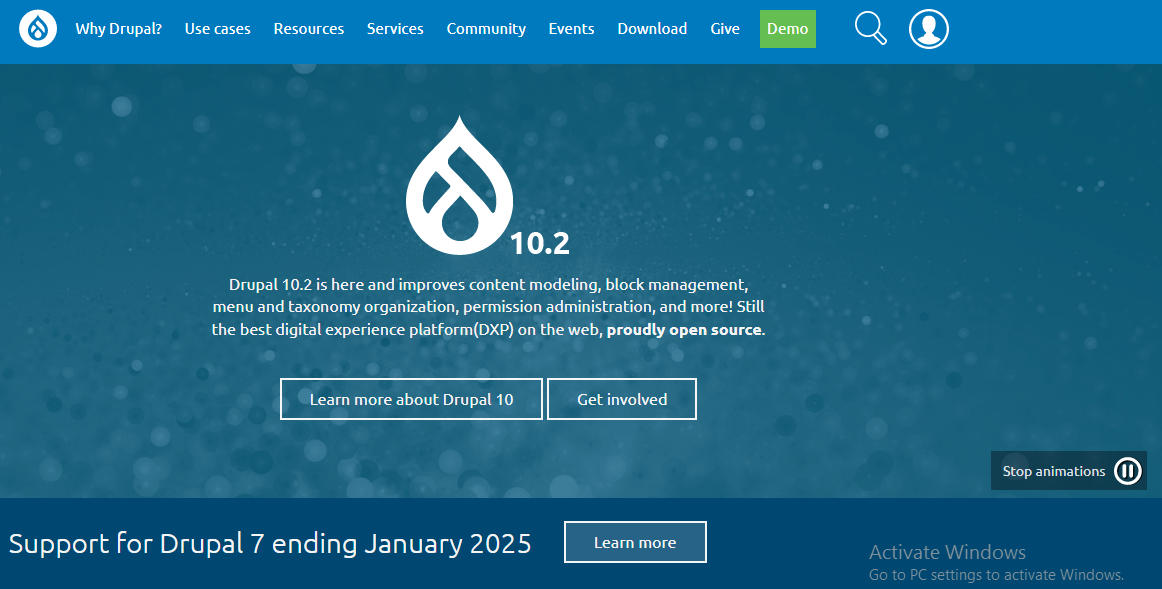
Another best CMS available on the list is Drupal which is renowned for its flexibility, scalability, and extensive customization options. It is a robust platform for building complex web solutions.
Drupal prioritizes security, with regular updates and a dedicated security team to address vulnerabilities. Additionally, this CMS platform is backed by an active community of experts who contribute to its ongoing support.
Challenges of using Drupal
- Drupal has a steeper learning curve compared to some other CMS platforms.
- Managing and configuring Drupal can be complex, particularly for beginners.
- Ensuring optimal performance can be challenging, especially with large and complex websites.
- Requires regular updates and vigilance to maintain security, which can be daunting for inexperienced users.
Tips for managing Drupal
- Regularly update Drupal core, modules, and themes to ensure security and performance.
- Leverage Drupal community forums, documentation, and tutorials for assistance and best practices. Additionally, if you lack technical support, we advise you to opt for CMS web development services from a Drupal expert to make the most out of this CMS platform.
- Use caching, optimization techniques, and performance monitoring tools to enhance website speed and responsiveness.
- Design your Drupal site with scalability in mind to accommodate future growth and changes.
3.Adobe Commerce (formerly Magento)
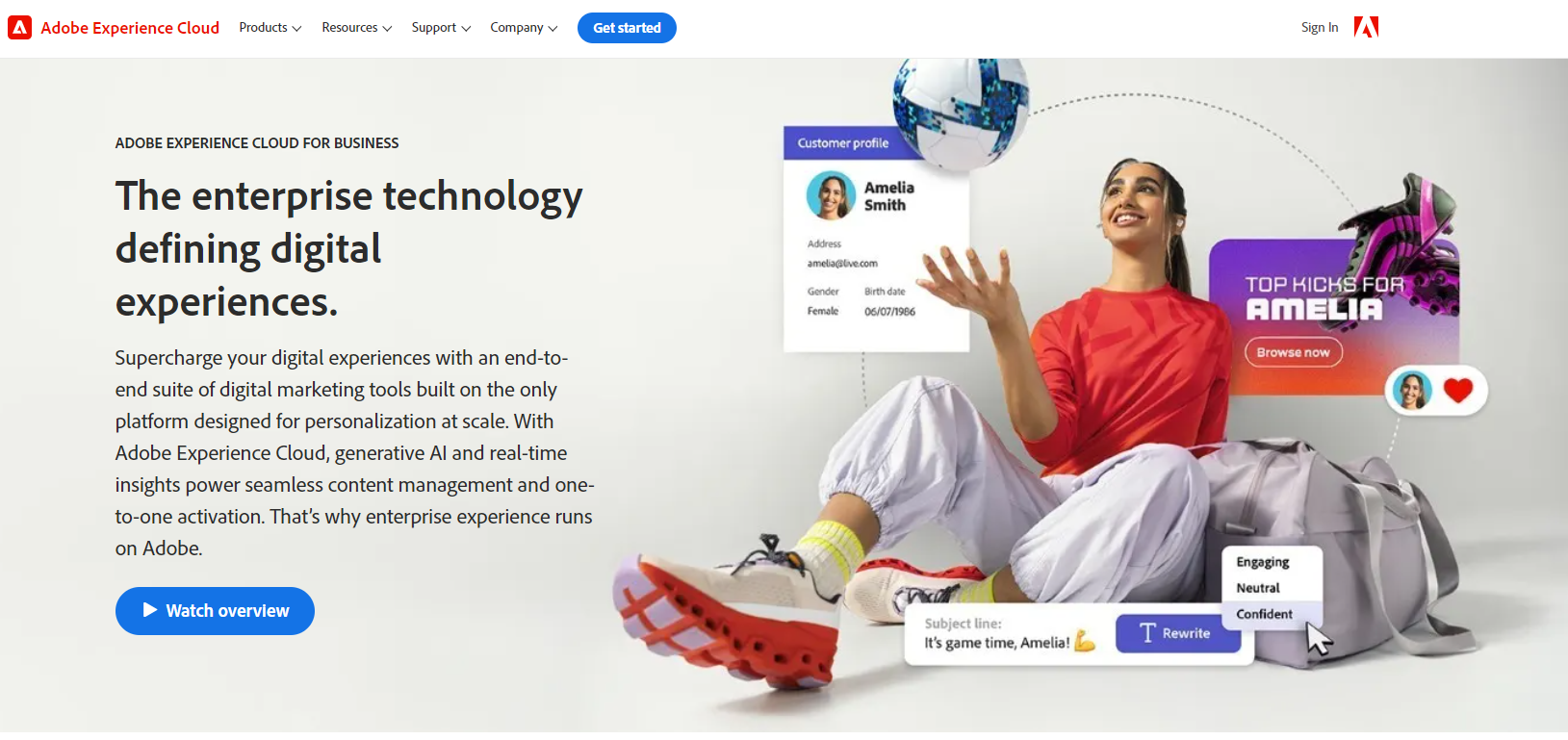
Adobe Commerce is a robust and versatile eCommerce platform widely known for its scalability and customization options. It offers a feature-rich environment for businesses to create and manage their online stores.
Adobe Commerce is available in three editions that are Magento Open Source (formerly Magento Community Edition), Adobe Commerce (formerly Magento Enterprise Edition), and Adobe Commerce Cloud (formerly Magento Enterprise Cloud Edition).
With its extensive range of plugins and extensions, Adobe Commerce empowers developers to build unique and tailored online experiences for customers.
Challenges of using Adobe Commerce
- Steeper learning curve for novice programmers
- Server optimization is required for managing high-traffic
- Higher pricing plans make it challenging to balance costs with budget constraints, especially for smaller businesses
Tips for managing Adobe Commerce
- Design your Magento site with future growth in mind, ensuring it can scale efficiently as your business expands.
- Stay up-to-date with the latest Adobe Commerce releases, security patches, and extension updates to keep your site secure and optimized.
- Utilize tools to monitor site performance and identify areas for optimization to ensure a smooth user experience.
- Implement caching mechanisms to reduce server load and improve site performance, especially during peak traffic periods.
- Make use of Adobe Commerce’s active community forums, resources, and events to stay informed about best practices and solutions for common challenges. Alternatively, hire Magento developers to leverage the full potential of the platform.
4. Joomla

Joomla has grabbed a successful spot amid other best CMS platforms that are commonly picked by enterprises. With its simple and easy-to-use interface, Joomla makes it easy for users to create and manage web solutions.
Challenges of using Joomla
- Joomla’s extensive features can sometimes lead to complexity, particularly for beginners
- Like any CMS, Joomla is susceptible to security threats, if not properly maintained or updated
- Integrating third-party extensions or plugins may sometimes lead to compatibility issues with Joomla’s core system
Tips for managing Joomla
- Stay updated with the latest Joomla releases and security patches to mitigate security risks
- Regularly backup your Joomla website to prevent data loss in case of unforeseen events
- Utilize caching, image optimization, and code minification techniques to improve website performance
- Take advantage of Joomla’s vibrant community forums and resources for troubleshooting and guidance
- Before implementing major changes or updates, test them in a separate environment to avoid disrupting your live website
5. PrestaShop

PrestaShop is also the best type of CMS platform available for creating and managing online stores. It offers a robust and customizable solution for merchants to establish their online stores with ease. With a wide array of themes and modules, PrestaShop caters to various business needs, providing flexibility and scalability.
Challenges of using PrestaShop
- Tailoring PrestaShop to specific requirements may pose challenges, especially for users without advanced technical skills
- Ensuring fast loading times and smooth performance, particularly with a large inventory, can be challenging
- Like any CMS, PrestaShop is susceptible to security threats
- Integrating third-party modules or themes may lead to compatibility issues
- Users new to PrestaShop may face a steep learning curve in understanding its functionalities and features
Tips for managing PrestaShop
- Keep PrestaShop, themes, and modules up to date to ensure compatibility, security, and performance.
- Optimize images, enable caching, and implement other performance-enhancing techniques to improve site speed.
- Implement robust security measures such as SSL certificates, firewall protection, and regular security audits to safeguard against threats.
- Establish a reliable backup system to mitigate data loss risks and ensure quick recovery in case of emergencies.
- Utilize staging environments to test changes, updates, and new features before deploying them to the live site.
6. Contentful
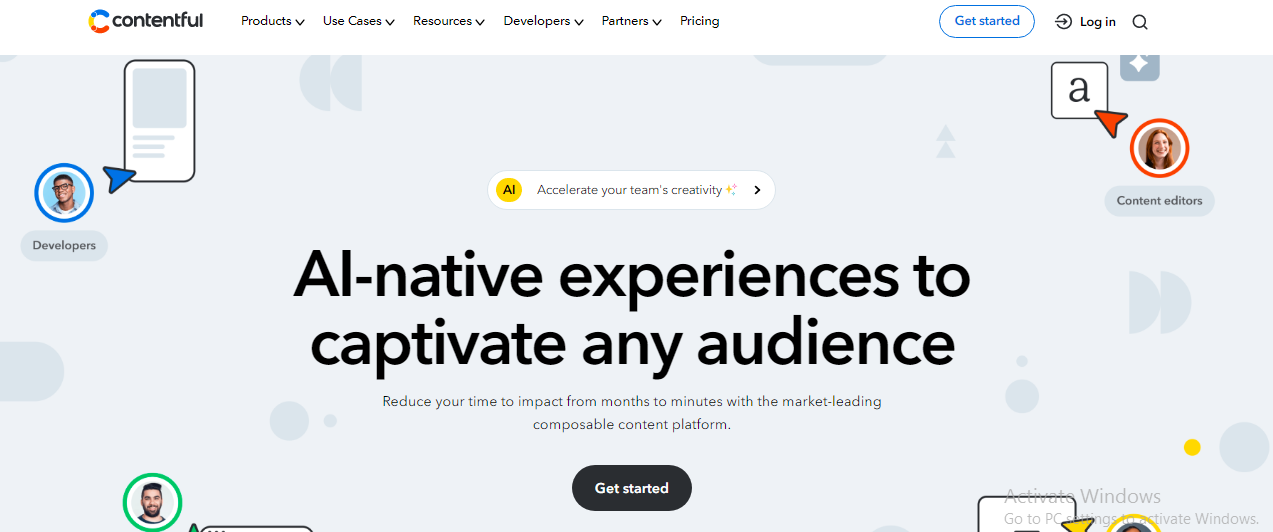
Contentful is a headless content management system (CMS) that offers a flexible and scalable solution for managing digital content across various platforms and devices. Unlike traditional CMS platforms, Contentful separates content creation from its presentation. This allows CMS developers to deliver content seamlessly across websites, mobile apps, and other digital channels.
With its API-first approach, developers can access content programmatically, making it easy to integrate with existing systems and build custom front-end experiences. This platform supports a wide range of content types, including text, images, videos, and more, empowering content creators to deliver rich and engaging experiences to their audience efficiently.
Challenges of using Contentful
- Integrating Contentful with existing systems and workflows can be challenging, requiring expertise in API development and system architecture.
- While Contentful offers a free tier for small projects, scaling up may incur additional costs, especially for larger enterprises with extensive content needs.
Tips for managing Contentful
- Define a clear content model and structure before implementing Contentful to ensure consistency and efficiency in content management.
- Utilize Contentful’s webhooks to automate tasks and streamline workflows, such as triggering updates or notifications based on content changes.
- Use versioning features in Contentful to track changes and revert to previous versions if needed, ensuring content integrity and accountability.
- Optimize content delivery by leveraging Contentful’s CDN and caching features to reduce latency and improve user experience.
- Keep abreast of new features and updates in Contentful to take advantage of improvements and enhancements in the platform’s capabilities.
7. Sitecore
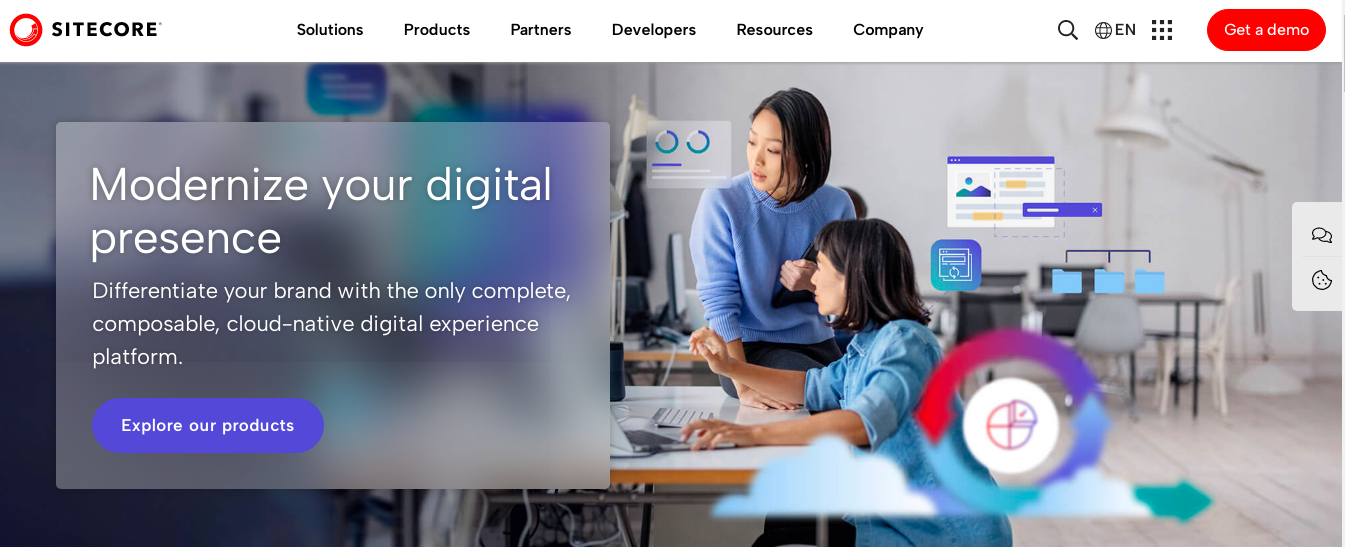
Sitecore is a powerful content management system (CMS) known for its robust features and scalability. It offers a comprehensive suite of tools for content creation, management, personalization, and analytics, empowering businesses to deliver engaging and tailored experiences to their audience.
Sitecore’s flexibility allows developers to extend its functionality through customizations and integrations, making it suitable for complex and large-scale projects.
Challenges of using Sitecore
- Extensive feature sets and customization options, which can lead to complex implementations, requiring significant expertise and resources.
- High licensing costs, making it less accessible to small and mid-sized businesses.
- Developers and content editors may face a steep learning curve when encountered with Sitecore’s interface and functionality.
Tips for managing Sitecore
- Leverage CMS web development services from Sitecore experts to maximize the efficiency and effectiveness of the platform
- Design your Sitecore implementation with scalability in mind to accommodate future growth and changes in requirements
- Utilize Sitecore’s personalization capabilities to deliver targeted content and experiences tailored to individual users.
- Stay up to date with Sitecore updates, patches, and security fixes to ensure optimal performance and security.
- Implement best practices for performance optimization, such as caching strategies, image optimization, and server tuning, to enhance the speed and responsiveness of your Sitecore site.
CMS platforms cost comparison
|
CMS platforms |
Hosting |
Domain name |
Premium themes |
Extensions & plugins |
Developer fees |
| WordPress | Variable (Free options available, and can range from $25 – $45/month for managed hosting) | Typically around $4 – $15/year | $4 – $200+ (depending on theme quality and features) | Free – $1000+ (for premium plugins) | Variable (can range from hourly rates to fixed project fees) |
| Drupal | Variable (Similar to WordPress hosting costs) | Typically around $10 – $15/year | $0 – $500+ (depending on theme complexity and customization) | Free – $100+ (for premium modules) | Variable (similar to WordPress) |
| Joomla | Variable (Similar to WordPress hosting costs) | Typically around $10 – $15/year | $0 – $300+ (depending on theme quality and features) | Free – $100+ (for premium extensions) | Variable (similar to WordPress) |
| Adobe Commerce | Variable (Starting from $29 – $249/month for hosting) | Typically around $10 – $15/year | Included in subscription (Access to Adobe Commerce themes) | Free – $500+ (for Adobe Commerce extensions) | Variable (depends on customization requirements) |
| PrestaShop | Variable (Starting from $14 – $39/month) | Included in plans for the first year, then $10 – $20/year | Included in plans | Included in Wix App Market (Free – $50+/month for premium apps) | Variable (DIY to hiring CMS developers)
|
| Contentful | Included (Cloud-based) | $4 – $15/year (Separate purchase) | N/A (Focuses on content delivery, not presentation) | N/A (Functionality achieved through APIs and integrations) | Variable |
| Sitecore | Variable (Client-managed or Cloud options | Similar to Contentful | Similar to Contentful | N/A (Functionality achieved through customizations and integrations) | High due to steep learning curve and complex customizations |
Disclaimer: The cost parameters provided in the table are based on general estimates and may vary depending on factors such as –
- Geographical location
- Specific hosting providers
- Customization requirements
- Individual business needs
The figures presented in the above table are intended to serve as a general reference and should be used for informational purposes only. Actual costs may differ, and it is recommended to conduct thorough research and consult with relevant experts or service providers to obtain accurate pricing information for each CMS platform. Additionally, some CMS platforms like Contentful and Sitecore operate on different pricing models and may not have traditional cost components like hosting or premium themes.
Conclusion
This guide has provided valuable insights into the dynamic landscape of content management systems. From WordPress to Adobe Commerce, each CMS offers unique features, customization options, and challenges.
If you need assistance in selecting or optimizing a CMS for your website, consider reaching out to a reliable CMS development company. Their expertise can help you navigate the complexities of CMS platforms and ensure that your online presence thrives in the digital landscape.
Author Bio :
 Nathan Smith has over a decade of experience in the IT industry. He shares his knowledge and insights through his writing, covering the latest trends, technologies, and best practices in web and app development, WordPress development, eCommerce development, and related fields. His articles cater to technology stakeholders, developers, designers, and tech enthusiasts alike.
Nathan Smith has over a decade of experience in the IT industry. He shares his knowledge and insights through his writing, covering the latest trends, technologies, and best practices in web and app development, WordPress development, eCommerce development, and related fields. His articles cater to technology stakeholders, developers, designers, and tech enthusiasts alike.


Great Information Provided Thanks For The Information !
Keep Posting more!
<a href=”https://www.vcubesoftsolutions.com/Devops-training-in-kphb/“>DevOps Training in KPHB</a>