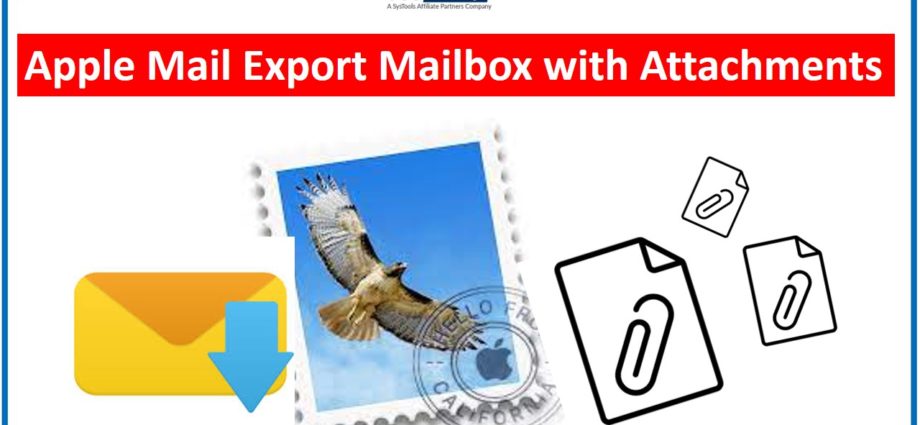We all know that when it comes to data conversion or exporting the data along with attachments is a tiring process. It becomes more severe when it included all the emails with attachments. As there are many email clients that you may need to operate and which has different file format. Therefore, here we will be discussing how Apple Mail export mailbox with attachments process.
Though the Apple Mail is the quite a famous and useful application because of its features and interface. It becomes more convenient when it comes export mailbox emails from the Apple Mail. Though it can be performed manually on the local system. Or you can move the Mail mailbox to another file format with attachments.
Read More: Transfer MS Office 365 Subscription to New Computer
Solutions to Export Apple Mailbox with Attachments
Though the Mac Mail exports its entire mailbox into MBOX format. Which is most widely used by different email clients. This MBOX file contains all the emails with attachments from the associated mailbox. These, MBOX files can work as a backup file for all the Apple Mail mailbox with attachments. So, to do this complete. Follow the below-mentioned steps to the Apple Mail export mailbox with attachments –
- First of all, open your Mac Mail on your computer
- After this, the mailbox that you want to export into a desired format
- Then, select the Mailbox option and pick the Export Mailbox from the given options
- Or, you can also right-click to any mailbox to choose the Export Mailbox
- Now, decide the destination path or folder wherever you want to keep the resultant file. Then tap on the Choose option to move further
- Pick any folder from the destination to view the selected folder saved in MBOX format.
How to Export Apple Mail Mailbox to Mac Outlook?
Hey, I have exported the mailbox from the Apple Mail. But, I want to use it on my Mac Outlook. Is it possible to do so? If yes, then please suggest me how apple mail export mailbox with attachments to Mac Outlook. Then, do let me know.
Just like this user, we know many of you want to use the Apple mail mailbox in Mac Outlook. For that, you need to convert the file into Outlook PST format for Mac. So, for the same, you may be surfing on the internet. But, none of them are that useful. Therefore, for you, we have brought up a systematic solution to export Apple Mail to Mac Outlook PST format. So, for that, you can try to export Apple Mail mailbox to PST by using the SYSDaddy MBOX Converter Software for Mac OS.
This tool has the capability to transfer the resultant MBOX format into PST and other file formats. Along with this, this tool is also available for Windows operating users. You can use this software for the bulk transfer of the Apple Mail mailbox. Also, if you are worried to operate this tool, then for your information, it is quite handy because of its easy user interface.
Guideline for Converting Mac Mail Mailbox to PST
First of all, download the software on your Mac machine. Then, after the proper installation, follow the steps as mentioned below –
- Click on the Add File or Add Folder on your Mac software
- Now, from the next screen, pick the PST format to use in the Mac Outlook
- Then, to move further, apply Advance Settings as per your desire
- Lastly, hit the Save button to export the Apple Mail Mailbox to Mac Outlook PST.




Import PST File into Mac MS Outlook
Now, you have the resultant file in PST format. So, to use it in Mac Outlook platform follow the step by step guidelines given below –
- Firstly, run the MS Outlook on your Mac system
- Then, go to the File option from the menu bar. Here, select the Import icon
- After this, choose the Outlook for Windows archive file (.spt)
- Then, locate and choose the converted file and tap on the Import option
- Lastly, once the above steps are done, hit the finish button for completing the Apple Mail export mailbox with attachments process.
Conclusion
Though the Apple Mail is capable enough to export mailbox with attachments. With this, you get an MBOX file as an output. So that, you can use this file format on other platforms. So here, in this article, the Apple Mail export mailbox with attachments solution has been shared. But, if you want to use the mailbox into Mac Outlook then it has been shared also with an automated software. So that, you can export only a selective mailbox with attachments instead of exporting the entire mailbox with easy tricks and methods.