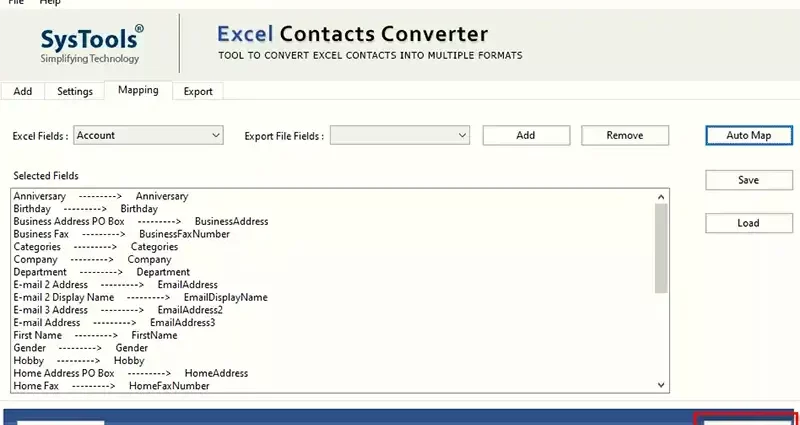Are you a Gmail, Thunderbird, Office 365, Yahoo, Lotus Note, Android, iPhone user and want to convert excel Spreadsheet to vCard format to access its contacts simply? If yes then, there is no need to worry about in this blog, we have discussed the best solution to convert Excel file to vCard/VCF format. We talk about the manual solution and we also introduce the best Excel files converter. But, before discussing the functionality of this software let’s get a quick idea about both Excel and vCard files along with the reasons to convert MS Excel files to vCard.
In general, the vCard is a common format, which is used to store contacts & other information within a particular organization. This information includes designation, contact number, name, address, email address, and some more specific details. Moreover, vCard contains images, custom fields and other types of media too.
Reasons to Export Excel to vCard Format
Some reasons that arise for the need to export excel contacts to vCard are as follows:
- After converting the XLS data sheet to vCard users can access them from various other portable devices. These devices include iPhone, Android phone (Redmi, Nokia, etc.) and Blackberry.
- Excel contacts file to vCard converted contacts also can be easily accessed in desktop-based email applications. This means users can import them into Entourage, Microsoft, Mozilla, and other desktop-based clients.
- Converting Excel file contacts to the vCard process also helps users to have a backup of the files that consist of valuable contacts.
Automatic Solution to Convert Excel File to vCard
Nowadays there are so many manual methods available for the migration from one to another platform. One such method to convert excel sheets to vCard file format is by using a VBA script. However, manual methods are not reliable. Users have to be more attentive and should have the technical knowledge to go with these methods. This is the reason why users look for a powerful third-party tool. One of the most trustworthy tools for the same is FreeViewer Excel Contacts Converter Software.
This is an automated solution that can convert Excel sheet to vCard file format in a few simple clicks even without taking so much time. The entire export excel file contacts to the vCard conversion process done by this software are completely safe and can be performed without any data loss. The tool loads and previews entire data items stored within the Excel file before converting excel to contacts vCard/ VCF.
Furthermore, the user can easily import Excel contacts into Gmail, Android, iCloud, Outlook, etc. Apart from all this, there are several handy features that this software offers to convert Excel sheet into vCard format in a simple manner:
Few Easy Steps to Convert Excel File to vCard Format
- Download and Launch the automatic Software Excel Converter Tool
- click on the Browse button and add Excel spreadsheet file

- Preview Excel file content along with entire contact details. Click on Next

- Select the vCard radio button from the export options

- Save the destination of the converted files by Pick the Change tab

- Press the Convert button

Why Choose This Automatic Software
- Convert Excel (XLS & XLSX) to Multiple Formats: This application permits users to convert Excel to HTML, MSG, PDF, TXT and other file Formats.
- Store Resultant in 3 vCard Editions: Users can export excel files to vCard 2.1, 3.0, and 4.0 versions. This depends upon the requirement of the users. It let users perform the process of migration in bulk at once. Moreover, it retains the integrity of the data during or after the migration process.
- Map Fields of Excel and vCard: It’s provides the option of mapping to convert the details of a column into vCard format. After converting the Excel file to vCard the completion of the process of loading, the utility lists all the columns. Users can choose each column name from Excel with the help of a drop-down option and similarly from vCard and map the columns to convert excel sheet to vCard.
- Supports vCard Accepted Machines: Once the vCard files are created, users can successfully shift them into Android phones, WhatsApp, Nokia, MS Outlook profile, Samsung, etc. and can access the contacts further. However, it is not mandatory to have MS Outlook in the system to convert excel contacts to vCard file format.
- Import Blank Email Addresses: This software gives an option even to import the contacts that contain empty email address fields. Users can check or uncheck the option and choose whether to import blank contacts or not accordingly.
Conclusion
After considering all the features that are provided by this Tool. It can be estimated that it is a program that comes up with effective working and is designed for every kind of user. This is the reason behind calling it a reliable utility to convert Excel file to vCard format.
Read Also: Web Hosting Problems and How to Avoid Them