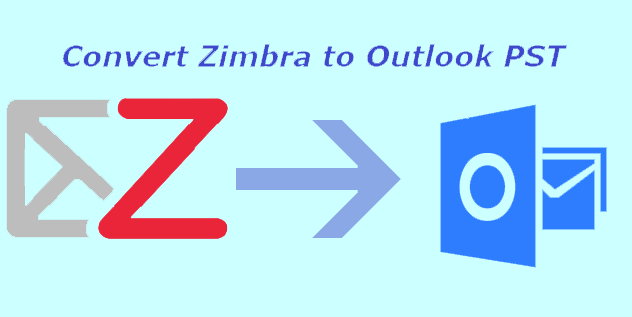The migrate Zimbra to Outlook software is a feature packed tool that allows users to migrate Zimbra file data to Outlook file format. The software has many features that enable smooth and quick migration of data over both platforms. The software is known for hassle free complete migration of Zimbra file data to PST format.
Zimbra and Outlook are two different email clients that have some functionalities common. Although, Zimbra has many attractive features, but at several fronts Outlook completely beat the Zimbra. This is the reason users of Zimbra switch from their existing platform to Outlook. Migrating data from one email client to another is not easy. It requires lots of planning.
The Features of Migrate Zimbra To Outlook Software Include
- It performs complete conversion of data from Zimbra to Outlook
- It convert attachments, calendar, contacts, journals, briefcase and other folder to PST format
- It executes data migration without any loss and change in data formatting
- Suitable to convert bulk Zimbra file to PST format
- It performs the quick transfer of data from Zimbra to PST format
- The software has a simple user interface and it is easy and simple to handle
- It has simple to understand instructions’
- Have an option to create separate PST for each TGZ file user converted
- It also manages the size of PST file to avoid corruption in file after conversion.
The Features Of Migrate Zimbra To Outlook In Details
Effective Tool For Zimbra To Outlook Conversion
The software is effective in converting Zimbra file data to Outlook file format that is PST. We call it an effective tool, because with the migrate Zimbra to Outlook convert tool, you can attain hundred percent conversion. The software ensures no data loss during the conversion process and it also does not change the formatting in email file.
Embedded With Advance Search Option
Migrate Zimbra to Outlook software has a search option that allow users to search Zimbra file saved anywhere in desktop. When you will click on search file option within the software, a new window will pop up on screen giving you the option select file or folder. By selecting the option “Select file” you can upload TGZ file present in your system in the software. If you are not aware where you have saved the TGZ file in your system, you can use the advance search option and select the file for conversion.
Batch Export Of Data Is Possible With Software
It is possible to export TGZ file data to Outlook file format in batch with the help of migrate Zimbra to Outlook software. The software support conversion of multiple TGZ mailboxes to PST file format without any delay. To convert files in batches, save all Zimbra account data in a folder. Upload this folder in software using the select option . Within some time, all data present in the folder will be converted to PST file format. The batch conversion feature is useful for organizations that are moving from Zimbra to Outlook.
The PST Remain Compatible With All Outlook
Migrate Zimbra to Outlook software convert TGZ file to PST file format and it manages PST at the same time. The software converts Zimbra into PST that remain compatible in all versions of Outlook. Users can access PST file that software creates after converting TGZ file in any Outlook without any hiccups. The software does not change any data during the conversion process.
It Manage New Created PST
The software not only convert TGZ file to PST file format, it also manages the PST file. If a user has converted large size TGZ file into PST format, the software allows users to save the file large size PST in UNICODE format or it break PST into small size. This makes PST accessible in different versions of Outlook without any hiccups. The older versions of Outlook have limitations on PST size. It does not support the oversized PST file. Saving PST in small size make it accessible in any version of Outlook.
Gives The Preview Of File
The software has unique features that allow users to check how the file has converted the TGZ file. The preview option present in the software facilitates this. It provides the preview of file and allow users to not only check the formatting, but to make any changes if required.
Retain The Email Data Integrity
The migrate Zimbra to Outlook software does not change any formatting in email file of Zimbra. All the formatting in the file remains the same even after conversion. It does not even change the folder hierarchy. Everything in the new file remains the same as in the old file.
Support All Windows OS
Migrate Zimbra to Outlook software has been developed for Windows Operating System and, therefore, it is supportive to all versions of Windows. It works flawlessly on all Windows desktop and execute the conversion process.
Simple And Friednly User Interface
The interface of software is simple and easy to understand. It is so simple that even a technically naïve person can work with this tool without any hiccups. The steps are also supported by simple to understand instructions.
Download Its Demo Version
Migrate Zimbra to Outlook software has a demo version that is free to download. The demo version of software has all features and functionalities of software, except certain limitations. Download the demo version to know more about the software features and how it work.